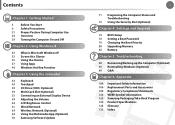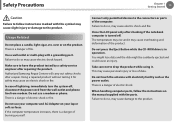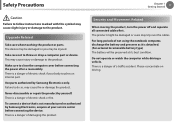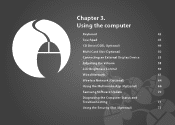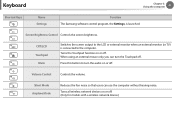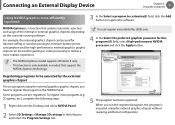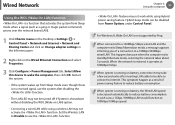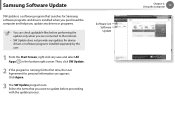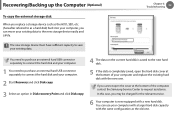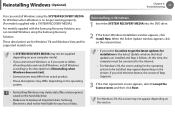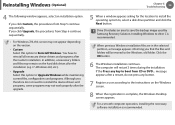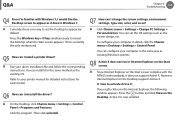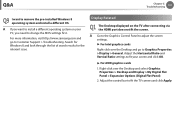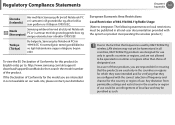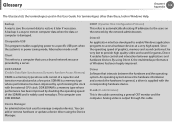Samsung NP300E5AI Support Question
Find answers below for this question about Samsung NP300E5AI.Need a Samsung NP300E5AI manual? We have 3 online manuals for this item!
Question posted by aaa40sema on February 25th, 2014
If You Can't Get Internet Connect How Do You. Download Drivers To Your Samsung
The person who posted this question about this Samsung product did not include a detailed explanation. Please use the "Request More Information" button to the right if more details would help you to answer this question.
Current Answers
Answer #1: Posted by techygirl on February 25th, 2014 10:55 PM
Please use internet on other pc or laptop than follow the instructions.
Just Go to this website
# Enter model number
# Enter model number now download all the drivers you need.
Thanks
Techy Girl
Related Samsung NP300E5AI Manual Pages
Samsung Knowledge Base Results
We have determined that the information below may contain an answer to this question. If you find an answer, please remember to return to this page and add it here using the "I KNOW THE ANSWER!" button above. It's that easy to earn points!-
General Support
...MCCI Modem Driver v4.38 (or later) Installed and Functioning Properly Direct connection of a USB hub or docking station is here for the operating system installed on time. Internet Connection Sharing: ...; Requirements COMPUTER Desktop/Laptop Computer Running Microsoft Windows Vista w/ Service Pack 1(x32 versions of your music, as well as released separate software downloader tool to work on... -
General Support
... choose. : You can preview the wallpaper being downloaded. To phone Phone Movie Converter Movie files can ... from the Photo editor window to start Connect phone Connect a mobile phone and a PC using... any problem while installation, please reinstall the driver separately. Play CD Music Audio CD in...Affect In Photo editor, you want to the Internet. Edit sound files Check a music file using... -
General Support
Be sure to download and install both PC Studio and the MCCI driver are required. PC Studio can be supported in specific phone model...text. It also lets you copy and move information between your phone and your mobile phone. Networking Wizard (Manage Internet connections) Allows you can be saved to start a separate tool. In addition to purchase the compatible PC Studio Data Kit...
Similar Questions
Internet Connection Driver Not Install
internet connection driver is not install on my laptop samsung np365e5c-s05us
internet connection driver is not install on my laptop samsung np365e5c-s05us
(Posted by ahsanreh1 9 years ago)
How Can I Get Wireless Driver For Samsung Np300e5a-aofae Laptop?
i couldn't connect my laptop to wi-fi?
i couldn't connect my laptop to wi-fi?
(Posted by ssangali 11 years ago)
Download Samsung Laptop Np-rf511 Repair Manual User Guide And Mb Info Please.
I can't find any information pertaining to the repairs of this particular laptop.
I can't find any information pertaining to the repairs of this particular laptop.
(Posted by VargoVargas 12 years ago)