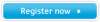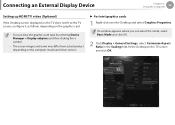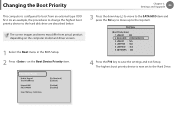Samsung NP350U2B Support Question
Find answers below for this question about Samsung NP350U2B.Need a Samsung NP350U2B manual? We have 1 online manual for this item!
Question posted by yahyanashi68 on February 10th, 2013
Download Drivers
laptop samsung np535u4c-s01de
Current Answers
Answer #1: Posted by ARSiq on February 10th, 2013 7:26 AM
Follow this link, it is in German language, click Treiber on left side to see drivers for download.
http://www.samsung.com/de/support/model/NP535U4C-S01DE-downloads
Related Samsung NP350U2B Manual Pages
Samsung Knowledge Base Results
We have determined that the information below may contain an answer to this question. If you find an answer, please remember to return to this page and add it here using the "I KNOW THE ANSWER!" button above. It's that easy to earn points!-
General Support
..., call a friend, search the Web, open native applications and more . Requirements COMPUTER Desktop/Laptop Computer Running 32bit Versions Of Either Microsoft Windows Vista w/Service Pack 2 or Microsoft Windows XP ...games, and more , all downloading procedures are already installed on . To obtain the driver, click here Be sure to be successfully detected as Port Driver. Is It Possible To ... -
General Support
...i607. Functioning Properly Samsung MCCI Modem Driver v4.38 Installed & Failure to perform this HA1 update for the SGH-i607 which Vista Desktop/Laptop Computer Running Microsoft Windows Vista w/ Service...CD) All Firewall & Anti-Virus Programs Should Be Disabled ( Administrative Privileges Required To Download & How Do I Obtain The Windows Mobile 6.0 Update For My SGH-I607 And... -
General Support
... the available memory information. This application installs the necessary USB drivers onto your computer to detect the phone's MicroSD card as ... detected Media Player, sets the Windows Media™ To download Windows Media Player 10 or higher visit the following USB ... Studio Media Player Mass Storage Press Save to desktop or laptop PC's. Prior to connecting the USB cable to and from...
Similar Questions
If You Can't Get Internet Connect How Do You. Download Drivers To Your Samsung
(Posted by aaa40sema 10 years ago)
I Need Drivers Windows 7 For Np355e5c-a03us.
I need drivers windows 7 for NP355E5C-A03US. I don't received any disc when I purchased it. They say...
I need drivers windows 7 for NP355E5C-A03US. I don't received any disc when I purchased it. They say...
(Posted by muhammadayman 10 years ago)
How Can I Get Wireless Driver For Samsung Np300e5a-aofae Laptop?
i couldn't connect my laptop to wi-fi?
i couldn't connect my laptop to wi-fi?
(Posted by ssangali 11 years ago)
Download Samsung Laptop Np-rf511 Repair Manual User Guide And Mb Info Please.
I can't find any information pertaining to the repairs of this particular laptop.
I can't find any information pertaining to the repairs of this particular laptop.
(Posted by VargoVargas 12 years ago)