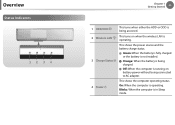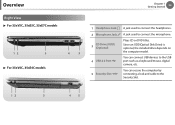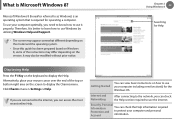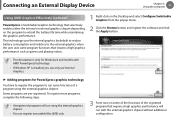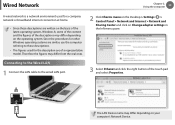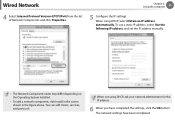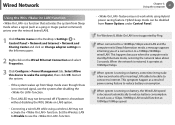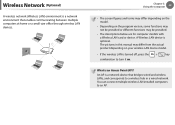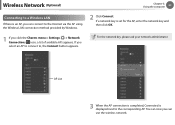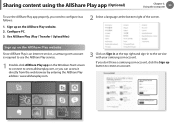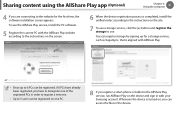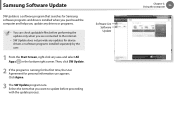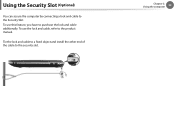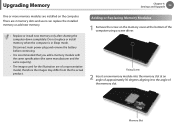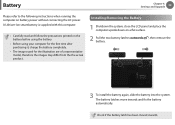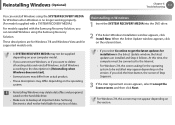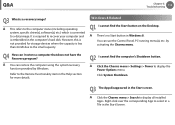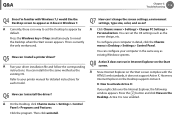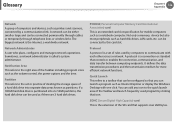Samsung NP365E5C Support Question
Find answers below for this question about Samsung NP365E5C.Need a Samsung NP365E5C manual? We have 3 online manuals for this item!
Question posted by ahsanreh1 on October 27th, 2014
Internet Connection Driver Not Install
internet connection driver is not install on my laptop samsung np365e5c-s05us
Current Answers
Answer #1: Posted by Autodiy on October 27th, 2014 11:24 PM
download the drivers for your device the link below
http://www.downloadlaptopdrivers.net/2013/10/samsung-np365e5c-drivers-for-windows-7.html
Www.autodiy.co.za
Related Samsung NP365E5C Manual Pages
Samsung Knowledge Base Results
We have determined that the information below may contain an answer to this question. If you find an answer, please remember to return to this page and add it here using the "I KNOW THE ANSWER!" button above. It's that easy to earn points!-
General Support
...your entire conversation. Internet Connection Sharing: Mobile Banking : Perform secure banking transactions with ActiveSync 4.5. This was required due to the upgrader's requirement to Windows Mobile 6.1 will be installed. Functioning Properly Samsung MCCI Modem Driver v4.38 (or later) Installed & Requirements COMPUTER Desktop/Laptop Computer Running Microsoft... -
General Support
... Mobile Device Center must be installed and setup properly to access the Internet (through Windows can be disabled for this method of an external modem). Please consult with the vendor for connectivity with the Windows Mobile Operating System is not supported for proper Bluetooth driver configuration on them. CDMA Driver Method - NOTE: The... -
General Support
...Not all applications within PC Studio are required. version 9.0 or higher is connected to have an active internet connection at your PC. Live Update can also update your PC. Click the Next button...the application is a Windows-based PC program used to download and install both PC Studio and the MCCI driver are compatible for updating other components.) Some new phone models may ...
Similar Questions
Np365e5c-s04us Cmos Locked
Hello, working on a friend's machine and the CMOS/BIOS password is locked: Samsung NP365E5C-S04US La...
Hello, working on a friend's machine and the CMOS/BIOS password is locked: Samsung NP365E5C-S04US La...
(Posted by cybercut4247 3 years ago)
Ethernet,network Controller Sm Bus Controller Driver Is Not Install Samsung
laptop np365e5c-s05us
laptop np365e5c-s05us
(Posted by ahsanreh1 9 years ago)
If You Can't Get Internet Connect How Do You. Download Drivers To Your Samsung
(Posted by aaa40sema 10 years ago)
Need Bios Samsung Np365e5c-s04us
need bios samsung NP365E5C-S04US
need bios samsung NP365E5C-S04US
(Posted by ngnthanh2003 10 years ago)
Purchased A Tab 2.0 Wi-fi And Now We Are Unable To Connect To The Internet.
We set up the wi-fi; connect to two waps and had internet connection. My wife took it to work and co...
We set up the wi-fi; connect to two waps and had internet connection. My wife took it to work and co...
(Posted by mcraig539 11 years ago)