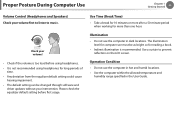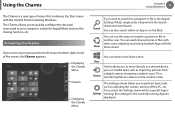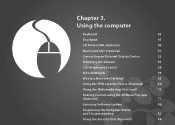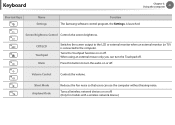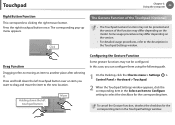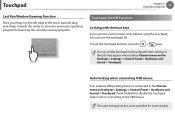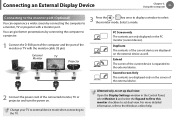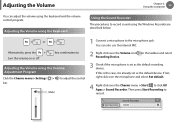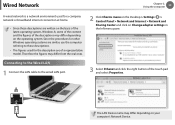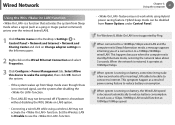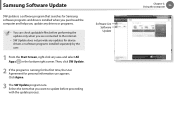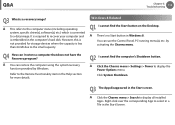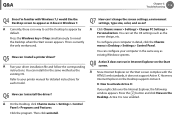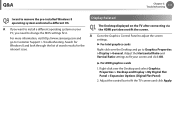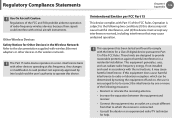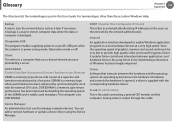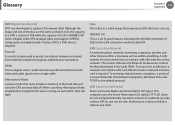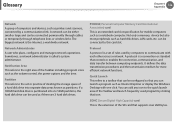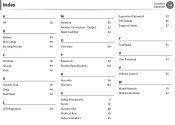Samsung NP365E5C Support Question
Find answers below for this question about Samsung NP365E5C.Need a Samsung NP365E5C manual? We have 3 online manuals for this item!
Question posted by ahsanreh1 on October 28th, 2014
Ethernet,network Controller Sm Bus Controller Driver Is Not Install Samsung
laptop np365e5c-s05us
Current Answers
Related Samsung NP365E5C Manual Pages
Samsung Knowledge Base Results
We have determined that the information below may contain an answer to this question. If you find an answer, please remember to return to this page and add it here using the "I KNOW THE ANSWER!" button above. It's that easy to earn points!-
General Support
... SAMSUNG Mobile Modem is normal operation. LPT) to complete the driver installation. On the computer, double-click on the file SGH-i617_WM6_1_Upgrade_For_XP The following instructions,.... Click the + next to Universal Serial Bus controllers to ensure the EFS area is free for the modem drivers which are automatically installed during the setup process. Please click the ... -
General Support
... that SAMSUNG USB Composite Device Driver tab. LPT) verify that SAMSUNG Mobile Modem Diagnostic Serial Port (WDM) Universal Serial Bus controllers to verify that the user perform...to complete the driver installation. The upgrade process will erase ALL Windows Vista Installation Of Windows Mobile Device Center 6.1 Installation Of The Samsung Modem Drivers Install Microsoft Windows Mobile ... -
General Support
... see the display screen during USB driver installation, your computer. Start > Settings > Control Panel > System > Device Manager > Universal Serial Bus Controller > Automatic Installation Of USB Driver (After Connecting To Your PC) Connecting The YH-820 To Your PC, Driver Installation Installing software Insert the Installation CD into CD-ROM drive. ...
Similar Questions
Hard Drive Is In But Install Can Not Detect The Hard Drive. How Can I Check Hhd.
Hard drive is in but install can not detect the hard drive. How can I check Hard drive or what can I...
Hard drive is in but install can not detect the hard drive. How can I check Hard drive or what can I...
(Posted by art297 8 years ago)
Internet Connection Driver Not Install
internet connection driver is not install on my laptop samsung np365e5c-s05us
internet connection driver is not install on my laptop samsung np365e5c-s05us
(Posted by ahsanreh1 9 years ago)
Wont Load
when i turn my computer on it sits on a black screen for a minute or two then shows the samsung symb...
when i turn my computer on it sits on a black screen for a minute or two then shows the samsung symb...
(Posted by ckraemer 10 years ago)
Samsung Np300e4c-a02us Sm Bus Contoller Driver
how can i get the sm bus controller driver for samsung np300e4c-ao2us?
how can i get the sm bus controller driver for samsung np300e4c-ao2us?
(Posted by vinslyjeanpierre 11 years ago)
Where Are The Controls For The Dvd-rw Drive?
(Posted by roberttinker 11 years ago)