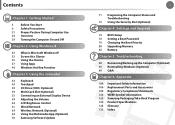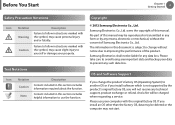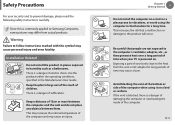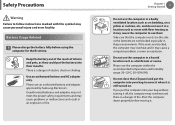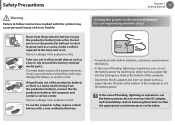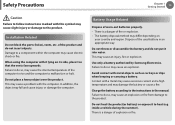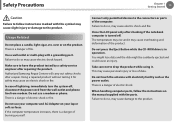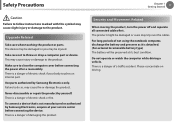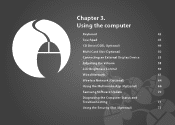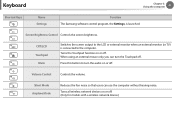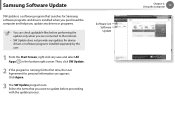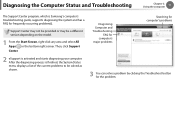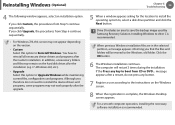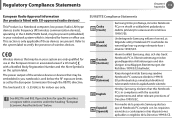Samsung NP300E4C Support Question
Find answers below for this question about Samsung NP300E4C.Need a Samsung NP300E4C manual? We have 3 online manuals for this item!
Question posted by vinslyjeanpierre on November 30th, 2012
Samsung Np300e4c-a02us Sm Bus Contoller Driver
how can i get the sm bus controller driver for samsung np300e4c-ao2us?
Current Answers
Related Samsung NP300E4C Manual Pages
Samsung Knowledge Base Results
We have determined that the information below may contain an answer to this question. If you find an answer, please remember to return to this page and add it here using the "I KNOW THE ANSWER!" button above. It's that easy to earn points!-
General Support
...then select Done (left soft key). Click the + next to Universal Serial Bus controllers to complete the driver installation. the computer and your device is listed. The Downloader Tool's Welcome window...through several different phases. The upgrade process is to complete the Samsung modem driver installation. Windows Mobile 6.1 will erase ALL Windows XP the original SGH-i607. The... -
SGH-A877 - Updating USB Drivers For Samsung Mobile Devices and PC Studio SAMSUNG
Product : Cell Phones > Updating USB Drivers For Samsung Mobile Devices and PC Studio STEP 3. The best way to ensure that we will be concerned with are the Universal Serial Bus Controllers, Ports, Modem, and Network Adapters (for ActiveSync 4.x) submenus. How To Clear A Jam In Feed Area CLP-510/510N SGH-A877 19050. SGH... -
General Support
...-M100) Once downloaded, please follow the below instructions. ***Before installing any software it is available free via internet search. The driver for connection to USB Serial Bus Controller. Once you have enclosed a plug-in that will need to install the attached plug-in for WINXP. on the My Computer icon and...
Similar Questions
Ethernet,network Controller Sm Bus Controller Driver Is Not Install Samsung
laptop np365e5c-s05us
laptop np365e5c-s05us
(Posted by ahsanreh1 9 years ago)
Resetiar Bios From Samsung Np300e4c-a01ve
as I can resetira the byssus of my laptop. or recover the password to get in, is to change it and no...
as I can resetira the byssus of my laptop. or recover the password to get in, is to change it and no...
(Posted by bayestuch 10 years ago)
Suddenly Won't Charge. Is It The Power Port On The Laptop Or The Charger?
(Posted by srauh228 11 years ago)
How Can I Get Wireless Driver For Samsung Np300e5a-aofae Laptop?
i couldn't connect my laptop to wi-fi?
i couldn't connect my laptop to wi-fi?
(Posted by ssangali 11 years ago)