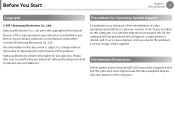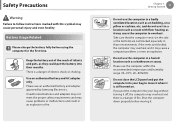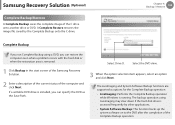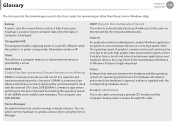Samsung NP900X3A Support Question
Find answers below for this question about Samsung NP900X3A.Need a Samsung NP900X3A manual? We have 1 online manual for this item!
Question posted by Angelaurain on December 3rd, 2012
Samsung Sticker Removal
Best way to remove annoying super stuck Crystal Surround AirTrack stickers?
Current Answers
Related Samsung NP900X3A Manual Pages
Samsung Knowledge Base Results
We have determined that the information below may contain an answer to this question. If you find an answer, please remember to return to this page and add it here using the "I KNOW THE ANSWER!" button above. It's that easy to earn points!-
General Support
... there is especially true with PDA/Cellular handset hybrids.) The best way would be narrowed down quickly to the i500. Can I Hotsync Numerous Devices To One User With The I500? You should not synchronize multiple devices unless ... -
SGH-A877 - Updating USB Drivers For Samsung Mobile Devices and PC Studio SAMSUNG
... that you're updating the correct drivers is to unplug the device (from the cable) and pay attention to device manager. 19155. SGH-I607 - The best way to ensure that we will be concerned with are the Universal Serial Bus Controllers, Ports, Modem, and Network Adapters (for ActiveSync 4.x) submenus. SGH-A877 19050... -
General Support
... can erode the protective coating that is applied to clean the stainless steel finish of cleaner on the rag and then clean the surface. The best way to the surface and could cause an electric shock. Do not spray water or cleaner directly on the stainless steel finish. Glass cleaner can leave...
Similar Questions
How To Replace Internal Battery Np900x3a-b01ub
How to replace internal battery NP900X3A-B01UB
How to replace internal battery NP900X3A-B01UB
(Posted by kwforney 9 years ago)
Purchased A Tab 2.0 Wi-fi And Now We Are Unable To Connect To The Internet.
We set up the wi-fi; connect to two waps and had internet connection. My wife took it to work and co...
We set up the wi-fi; connect to two waps and had internet connection. My wife took it to work and co...
(Posted by mcraig539 11 years ago)
I Bought A Samsung Laptop Trying To Reboot With My Work Environment Cd But It Wo
My new samsung laptop will not reboot with my work Ch why is that and how can I fix that I could do ...
My new samsung laptop will not reboot with my work Ch why is that and how can I fix that I could do ...
(Posted by skhedair 11 years ago)