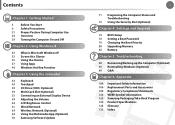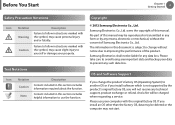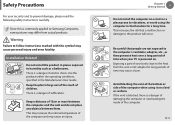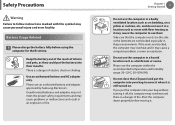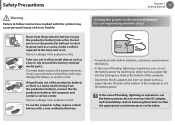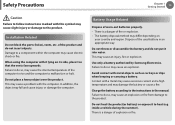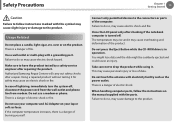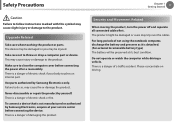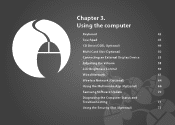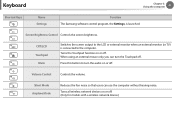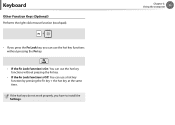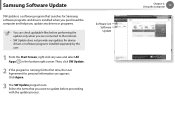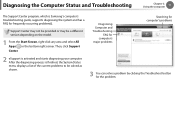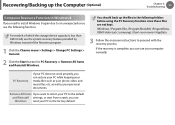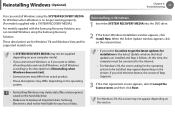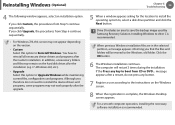Samsung NP300E5C Support Question
Find answers below for this question about Samsung NP300E5C.Need a Samsung NP300E5C manual? We have 3 online manuals for this item!
Question posted by adnanandrew on August 16th, 2013
Samsung Np300e5c. What Problem In It Detail Down
im using samsung np300e5c it work properly one hour after one hour it will auto shut down what will problem in it
i installed win 7 still same problem
i change heat sink with fan still same problem
i update bios it will same problem
what problem in it after one hour it shutdown then again i on it then after one hour again on it .......................................................................again again
Current Answers
Related Samsung NP300E5C Manual Pages
Samsung Knowledge Base Results
We have determined that the information below may contain an answer to this question. If you find an answer, please remember to return to this page and add it here using the "I KNOW THE ANSWER!" button above. It's that easy to earn points!-
General Support
...If I Have Problems Updating My SCH-i770, Can I Do Not Like the Update for VzAccess Manager...Using ActiveSync 4.5 Downloading Of The Software Upgrade To The Phone Verification Of The Phone's Software Version Step One: BEFORE DOWNLOADING THE UPGRADE TOOL Click Here for Internet Explorer Slight UI Modifications. Update Process Overview Installation Of Microsoft ActiveSync 4.5 Installation... -
General Support
... icon on , laptop display off . VGA to resolve the problem. How Do I Connect My TV To My Laptop? To make the connection, you can use have a PC or a...laptops are checked. If You Have A New Sony Vaio Laptop The video port pins on the TV using an the HDMI IN 1 video jack. Sony has a BIOS and software update that control the various inputs you connected the laptop... -
General Support
Device may not work properly, or There was a problem during installation. IMPORTANT: Failure to format the data area as indicated in unresolved issues. You must Format the Data area which will appear indicating [Install player recovery device class] . (Select automatically for Updating the firmware AND Formatting the Data area. Samsung YP-U2J Updater Continue holding...
Similar Questions
I Forgot My Passwords To My Samsung Np300e5c Laptop And I Can Only Turn It On
(Posted by metalmaniac 10 years ago)
New Laptop Np300e5c In Process Of Reboot Shut Off Now Corrupt Os How To Fix
(Posted by joshmoreau1986 11 years ago)
I Cant Install Windows 7 On My Samsung Np300e5c-a06us
Is Samsung Np300e5c-a06us Compatible For Windows 7?
Is Samsung Np300e5c-a06us Compatible For Windows 7?
(Posted by nrswo1 11 years ago)
Samsung Np350v5c-unable To Access The Bios Using The F2 Button ?
I have a samsung NP350V5C and cannot access the Bios using the F2 button ? I have a battery which j...
I have a samsung NP350V5C and cannot access the Bios using the F2 button ? I have a battery which j...
(Posted by fraya66 11 years ago)
I Bought A Samsung Laptop Trying To Reboot With My Work Environment Cd But It Wo
My new samsung laptop will not reboot with my work Ch why is that and how can I fix that I could do ...
My new samsung laptop will not reboot with my work Ch why is that and how can I fix that I could do ...
(Posted by skhedair 11 years ago)