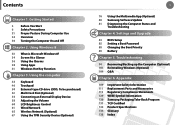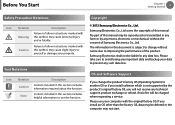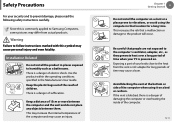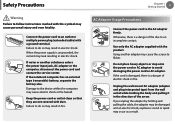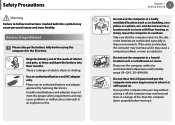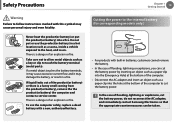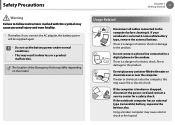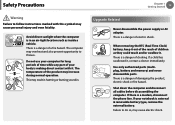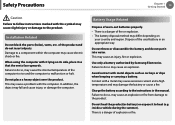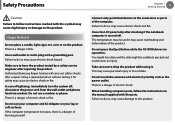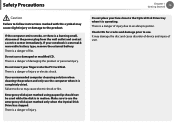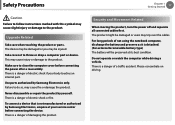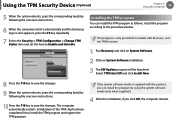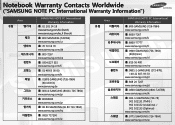Samsung NP900X4C Support Question
Find answers below for this question about Samsung NP900X4C.Need a Samsung NP900X4C manual? We have 3 online manuals for this item!
Question posted by Anonymous-170449 on January 23rd, 2022
Won't Reboot
My Samsung Notebook Np900x4c Won't Reboot Properly
Current Answers
Answer #1: Posted by SonuKumar on January 23rd, 2022 7:46 AM
https://www.youtube.com/watch?v=xr_jvqBHhnw
https://forums.tomsguide.com/threads/samsung-i7-np900x4c-not-booting.178655/
Please respond to my effort to provide you with the best possible solution by using the "Acceptable Solution" and/or the "Helpful" buttons when the answer has proven to be helpful.
Regards,
Sonu
Your search handyman for all e-support needs!!
Related Samsung NP900X4C Manual Pages
Samsung Knowledge Base Results
We have determined that the information below may contain an answer to this question. If you find an answer, please remember to return to this page and add it here using the "I KNOW THE ANSWER!" button above. It's that easy to earn points!-
General Support
...agreement and select "I Do Not Like 6.5? Requirements COMPUTER Desktop/Laptop Computer Running 32bit Versions Of Either Microsoft Windows Vista w/Service Pack... Mobile Device Center For My Windows Mobile Device? Functioning Properly All Firewall & It not recommended to complete. ...;Important Notice! The upgrade tool will automatically reboot when the update process has been completed.... -
General Support
...and Samsung USB Composite Device Upon the completion of instructions. The upgrade process will automatically reboot when the update process has been completed. It Come With ID1 Software? OK The ...running x32 bit Microsoft Windows Vista (Home, Premium, Ultimate, Business) The download process will reboot after the Full Reset as this is normal operation. *#1234# If the ... -
General Support
... Windows Mobile Device Center and the handset reset per details below . Are The Required Steps To Update It On Windows Vista? The computer will automatically reboot when the update process has been completed. and press Enter on operating systems running x32 bit Microsoft Windows Vista (Home, Premium, Ultimate, Business) SCH-i760...
Similar Questions
Boot From Usb Problem
when i power on laptop then i want to enter bios setup fastly butt f2 key is not working and pc boot...
when i power on laptop then i want to enter bios setup fastly butt f2 key is not working and pc boot...
(Posted by Jahanzaibghulam7 2 years ago)
Forcing A Reboot
How to force reboot when Samsung laptop locked up...used to be hit Ctrl Enter Delete
How to force reboot when Samsung laptop locked up...used to be hit Ctrl Enter Delete
(Posted by jacejgill 10 years ago)
New Laptop Np300e5c In Process Of Reboot Shut Off Now Corrupt Os How To Fix
(Posted by joshmoreau1986 11 years ago)
How Can I Get Information On Bios Settings For An Np900x4c-a03us Laptop
(Posted by kbishop 11 years ago)
I Bought A Samsung Laptop Trying To Reboot With My Work Environment Cd But It Wo
My new samsung laptop will not reboot with my work Ch why is that and how can I fix that I could do ...
My new samsung laptop will not reboot with my work Ch why is that and how can I fix that I could do ...
(Posted by skhedair 11 years ago)