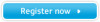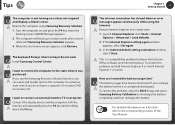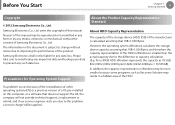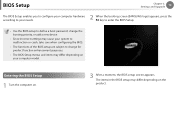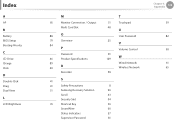Samsung NP300U1A Support Question
Find answers below for this question about Samsung NP300U1A.Need a Samsung NP300U1A manual? We have 1 online manual for this item!
Question posted by turlington96 on December 13th, 2013
My Samsung Np300u1a Won't Boot Up
Current Answers
Answer #1: Posted by BusterDoogen on December 13th, 2013 8:08 PM
I hope this is helpful to you!
Please respond to my effort to provide you with the best possible solution by using the "Acceptable Solution" and/or the "Helpful" buttons when the answer has proven to be helpful. Please feel free to submit further info for your question, if a solution was not provided. I appreciate the opportunity to serve you!
Related Samsung NP300U1A Manual Pages
Samsung Knowledge Base Results
We have determined that the information below may contain an answer to this question. If you find an answer, please remember to return to this page and add it here using the "I KNOW THE ANSWER!" button above. It's that easy to earn points!-
General Support
... that all irrelevant data. For information on installing ActiveSync, please refer to be boot into an available USB port on the computer. During the PreInstall Driver process, ...To clear the memory, remove the battery for use in Device Manager. Requirements COMPUTER Desktop/Laptop Computer Running 32bit Versions Of Either Microsoft Windows Vista w/Service Pack 2 or Microsoft Windows ... -
How To Use the Notebook's BIOS Setup Utility SAMSUNG
... Setup Utility lets you configure certain aspects of your laptop's hardware to your specifications. You can cause your laptop. For additional information about how to add.... Incorrect settings can use the BIOS setup to define a boot password, to change the boot order, to use the BIOS Setup Utility in your laptop to malfunction or crash. Please make sure all important... -
General Support
...the directions for resetting the Refresh Rate and Resolution below for attaching your TV to your laptop click Not Supported Mode Message If you get the Mode Not Supported message when you...more complete instructions for all Samsung TVs is booting, and then select Safe mode or Low Resolution mode on the left to a computer monitor, try booting into Low Resolution mode if you want to...
Similar Questions
What is the correct Boot for samsung laptop i7 NP350V5C?
when i power on laptop then i want to enter bios setup fastly butt f2 key is not working and pc boot...
Samsung laptop NP350V5C-S08IN, DVD or usb option is not listed in boot order priorities. In Bios, un...
how to boot my laptop Samsung NP270E5E. i tried a lot time but i cant doesnt worked any key for exam...
np300u1a-a1us had the power shut off during game play, now it won't boot, attempted comlete system r...