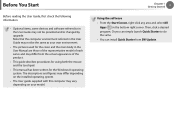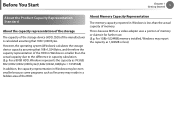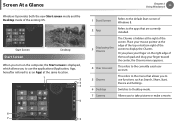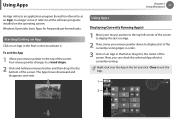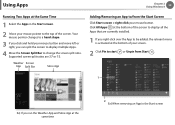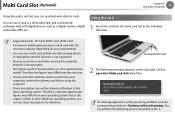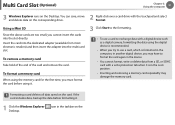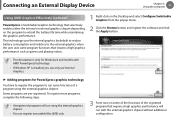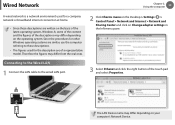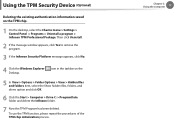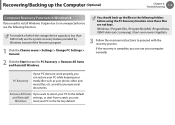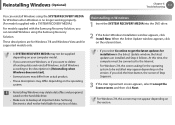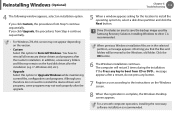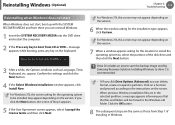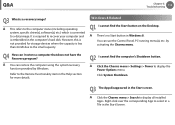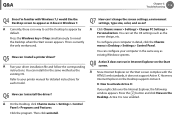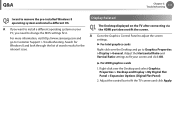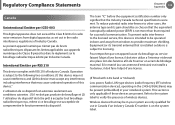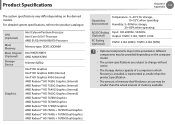Samsung NP350V4C Support Question
Find answers below for this question about Samsung NP350V4C.Need a Samsung NP350V4C manual? We have 3 online manuals for this item!
Question posted by tsnow1997 on March 27th, 2013
Can I Remove Windows 8 And Install Windows 7 Home Premium In English
I purchased this computer in Panama so it is setup in Spanish but English is my native language. Can this be done?
Thank you
Current Answers
Related Samsung NP350V4C Manual Pages
Samsung Knowledge Base Results
We have determined that the information below may contain an answer to this question. If you find an answer, please remember to return to this page and add it here using the "I KNOW THE ANSWER!" button above. It's that easy to earn points!-
General Support
...Windows Vista (Home, Premium, Ultimate, Business) in the Win Vista (32-bit) row The Update Process will erase ALL Windows Vista the original BlackJack (SGH-i607). The Downloader Tool's Welcome window...installed during the setup process. The download process will progress through a series of all irrelevant data. OK The SGH-i617's USB connection must be displayed on installing Windows... -
General Support
...the following Do I Install Windows Mobile Device Center For My Windows Mobile Device? The phone will erase ALL Windows Vista Installation Of Windows Mobile Device Center 6.1 Installation Of The Samsung Modem Drivers Install Microsoft Windows Mobile Device Center On The Computer For information on operating systems running x32 bit Microsoft Windows Vista (Home, Premium, Ultimate, Business) The... -
General Support
...? What Are The Required Steps To Update It On Windows Vista? Using the onscreen instructions, remove the checkmark from "Allow USB connections". For Windows Vista on operating systems running x32 bit Microsoft Windows Vista (Home, Premium, Ultimate, Business) Windows Vista Installation Of Windows Mobile Device Center 6.1 Install Windows Mobile Device Center (WMDC) On The Computer For...
Similar Questions
Cannot Install Windows 10 On New Drive
cannot install windows 10 on new drive only get all options have been tried
cannot install windows 10 on new drive only get all options have been tried
(Posted by petemashford 1 year ago)
How Should I Install Windows 8 On My Samsung Chromebook Xe500c21
windows 8 installation
windows 8 installation
(Posted by bukenyajoelwasswa 2 years ago)
Windows 8.1 Install Cancel Removed Windows 8 On Np355v5c-a04ca Notebook
Now there is a blank screen. No Windows 8 Start screen. Any ideas how to get back the Windows 8 orig...
Now there is a blank screen. No Windows 8 Start screen. Any ideas how to get back the Windows 8 orig...
(Posted by Anonymous-126097 10 years ago)
I Cant Install Windows 7 On My Samsung Np300e5c-a06us
Is Samsung Np300e5c-a06us Compatible For Windows 7?
Is Samsung Np300e5c-a06us Compatible For Windows 7?
(Posted by nrswo1 11 years ago)
How To Install Windows Xp On To Samsung Np535u3c?
how to install windows xp on to samsung np535u3c?
how to install windows xp on to samsung np535u3c?
(Posted by kakhing 11 years ago)