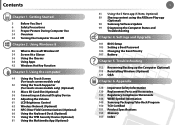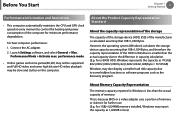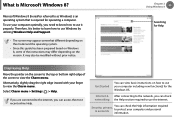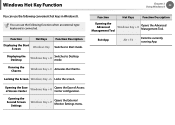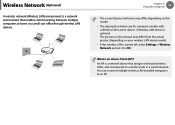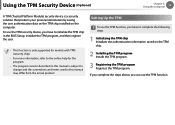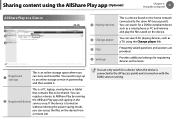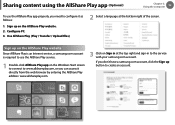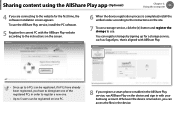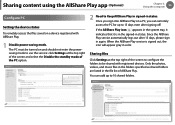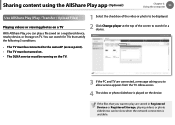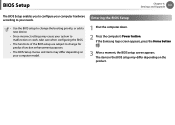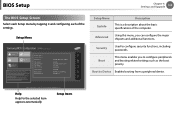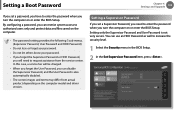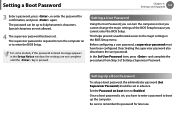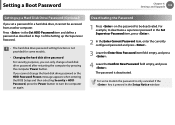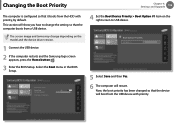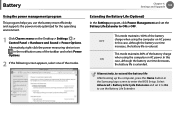Samsung XE700T1C Support Question
Find answers below for this question about Samsung XE700T1C.Need a Samsung XE700T1C manual? We have 2 online manuals for this item!
Question posted by sivakumaranuit on February 8th, 2017
Bios Does Not Access
i didn't access into bios menu
Current Answers
Answer #1: Posted by TommyKervz on February 9th, 2017 2:15 AM
Please follow the instructions on the link below
http://www.satechhelp.co.za/23086/Enter-Bios-Setup-Samsung-Xe700t1c
http://www.satechhelp.co.za/23086/Enter-Bios-Setup-Samsung-Xe700t1c
Related Samsung XE700T1C Manual Pages
Samsung Knowledge Base Results
We have determined that the information below may contain an answer to this question. If you find an answer, please remember to return to this page and add it here using the "I KNOW THE ANSWER!" button above. It's that easy to earn points!-
How To Reset Your Monitor To The Factory Presets. SAMSUNG
If you don't have your user manual handy, click here to view your manual on using the On Screen Display (OSD) menu or your monitor, see your user's manual. Accessing the Menu monitor. Important For detailed instructions on line. The OSD menu appears. STEP 1. -
General Support
... only Automatic 3) FORCE CALL 1-Time Analog Call 3) Data 1) AUTO DETECT data off data for outgoing, incoming, and missed calls. Phonebook Accesses Phonebook menu options. This feature should not be used when you access automated services that require you to select options, or enter numbers (such as your phone by Verizon Wireless. My phone... -
How To Change The ISO On Your i Series Camera SAMSUNG
Product : Digital Cameras > Press the FN button on the back of your camera. How To Change The ISO On Your i Series Camera Accessing The Menu To change the ISO on your camera, follow these steps: Power your camera on by pressing the Power Button on the right and across the top of your camera. The menu appears on the top of your camera display screen. i series 379.
Similar Questions
How To Access Bios Without Windows 8 ?
accidentally formated now my hdd is clean, problem now i cannot access bios. please refer to the att...
accidentally formated now my hdd is clean, problem now i cannot access bios. please refer to the att...
(Posted by wargads 8 years ago)
How To By-pass Bios Password Of An Np300e5e Laptop?
I put a password on the bios a while back and forgot it. I tried taking out the batery for the BIOS ...
I put a password on the bios a while back and forgot it. I tried taking out the batery for the BIOS ...
(Posted by haneefbashir 9 years ago)
I Can't Have Access To Enter In Bios Setup ? Give Me Solution?
(Posted by sarojbartaula2 9 years ago)
Keyboard Language Configuration Samsung Ativ Xe700t1c-a01us Smart Pc Pro 700t
Is it possible to change / configure the language of the keyboard of the Samsung ATIV XE700T1C-A01US...
Is it possible to change / configure the language of the keyboard of the Samsung ATIV XE700T1C-A01US...
(Posted by abravod 11 years ago)
Samsung Np350v5c-unable To Access The Bios Using The F2 Button ?
I have a samsung NP350V5C and cannot access the Bios using the F2 button ? I have a battery which j...
I have a samsung NP350V5C and cannot access the Bios using the F2 button ? I have a battery which j...
(Posted by fraya66 11 years ago)