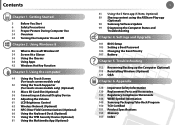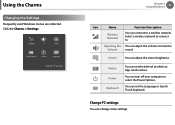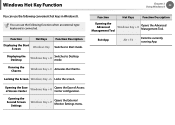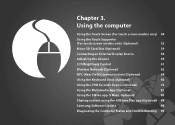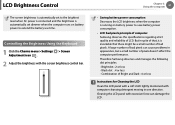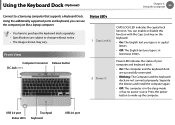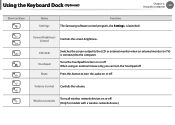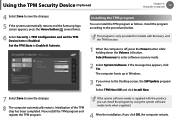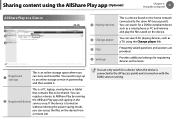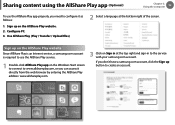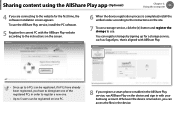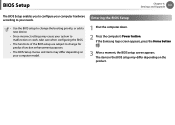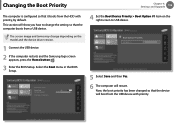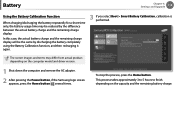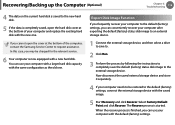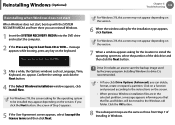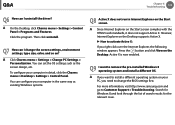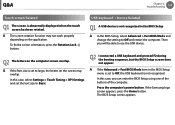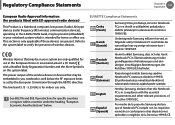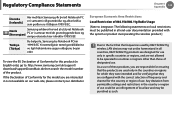Samsung XE700T1C Support Question
Find answers below for this question about Samsung XE700T1C.Need a Samsung XE700T1C manual? We have 2 online manuals for this item!
Question posted by abravod on April 28th, 2013
Keyboard Language Configuration Samsung Ativ Xe700t1c-a01us Smart Pc Pro 700t
Is it possible to change / configure the language of the keyboard of the Samsung ATIV XE700T1C-A01US Smart PC Pro 700T from English to Spanish? I want to buy one in US but I haven't been able to find some store selling it with spanish keyboard, and I write mainly in spanish.
Current Answers
Related Samsung XE700T1C Manual Pages
Samsung Knowledge Base Results
We have determined that the information below may contain an answer to this question. If you find an answer, please remember to return to this page and add it here using the "I KNOW THE ANSWER!" button above. It's that easy to earn points!-
General Support
...or Off, using the left or right navigation keys Highlight T9 Language, using the navigation keys Select either English, Spanish or Portuguese, using a PC keyboard. The T9 mode automatically compares the series of keystrokes you would ...than the traditional Alphabet mode. In addition, you want to switch text input modes Note: The SGH-I617 also supports, if enabled, the T9 predictive text ... -
General Support
...2) BAUD RATE Auto 19200 38400 57600 115200 230400 4) Security 1) LOCK PHONE Never On power up Now 2) CHANGE LOCK New code 3) EMERGENCY # 1) 911 2) #911 3) *911 4) VOICE PRIVACY Standard Enhanced 5) RESTRICTION...After 1 sec 4) AUTO RETRY Every 10 sec Every 30 sec Every 60 sec 5) LANGUAGE English Spanish 6) CLOCK SET 1) Main Clock 2) Dual Clock Location Summer Time P1: (Use Navikey to select 1st city)... -
General Support
...2: Brightness 2: Keypad 4: Wallpaper 1: Main Screen 2: Front Screen 5: Display Themes 6: Main Menu Settings 7: Dial Fonts 8: Menu Fonts 9: Clock Format 1: Main Clock 2: Front Clock 0: Front Contrast...1: Adapt Voice 5: Prompts 1: Mode 2: Audio Playback 6: About 4: External Key Lock 5: Language English Spanish 6: Location Location On E911 Only 7: Current Country 8: Security 1: Edit Codes 1: Phone Only...
Similar Questions
No Keyboard No Sense
How do I change ram without a keyboard. I have to replace it after also
How do I change ram without a keyboard. I have to replace it after also
(Posted by truendn19 4 years ago)
Keyboard Not Functioning.
I recently started to have issues with the display on my samsung laptop, model code np350u2b-a01us, ...
I recently started to have issues with the display on my samsung laptop, model code np350u2b-a01us, ...
(Posted by Azkiboh 9 years ago)
Keyboard Lock.
Whwn starting windows on my samsung RV515 the keyboard is locode. all keys give no respons. How to u...
Whwn starting windows on my samsung RV515 the keyboard is locode. all keys give no respons. How to u...
(Posted by viggoengebretsen 9 years ago)
Keyboard Backlit
Backlit keyboard is not working. Few days ago, it was. Do you have any Fn or keyboard shortcut for t...
Backlit keyboard is not working. Few days ago, it was. Do you have any Fn or keyboard shortcut for t...
(Posted by dldelcorro 10 years ago)