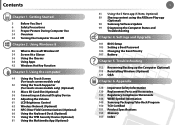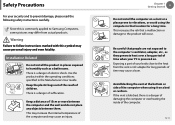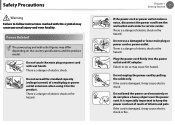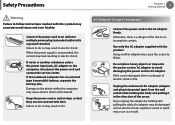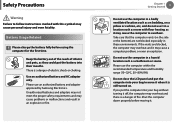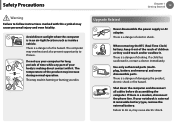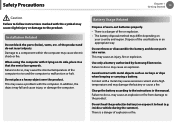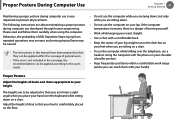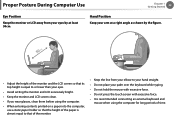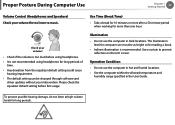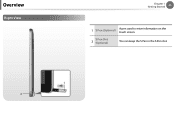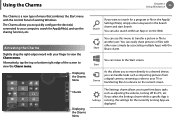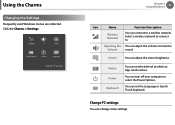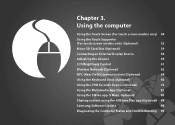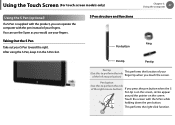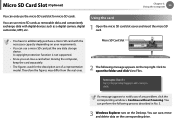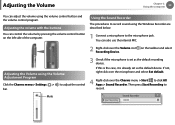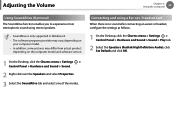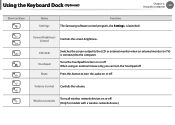Samsung XE700T1C Support Question
Find answers below for this question about Samsung XE700T1C.Need a Samsung XE700T1C manual? We have 2 online manuals for this item!
Question posted by leonsug1 on December 19th, 2014
Volume Keeps Going To Zero
Current Answers
Answer #1: Posted by BusterDoogen on December 19th, 2014 8:16 PM
I hope this is helpful to you!
Please respond to my effort to provide you with the best possible solution by using the "Acceptable Solution" and/or the "Helpful" buttons when the answer has proven to be helpful. Please feel free to submit further info for your question, if a solution was not provided. I appreciate the opportunity to serve you!
Related Samsung XE700T1C Manual Pages
Samsung Knowledge Base Results
We have determined that the information below may contain an answer to this question. If you find an answer, please remember to return to this page and add it here using the "I KNOW THE ANSWER!" button above. It's that easy to earn points!-
General Support
...My SGH-I607 As A Modem Or Transfer Data Between It And My Computer? How Do I Change The Alarm Volume On My SGH-I607? Does The Alarm On My SGH-I607 Have Snooze Capabilities? How Do I ...Information When Making A Call From My SGH-I607? How Do I Fix This? My SGH-I607 Display Keeps Going Back To The Home Screen, How Do I Make An Emergency Call On My SGH-I607? How Do I ... -
General Support
...Files Using ActiveSync On My SGH-I617 What Items Come With My SGH-I617? How Do I Change The Alarm Volume On My SGH-I617? How Do I Use The Extended Battery Cover On My SGH-I617 When Using A ...SGH-I617? How Do I Change The Ringtone Volume On My SGH-I617? How Do I Change The System Font Size On My SGH-I617? Can I Fix This? My SGH-I617 Display Keeps Going Back To The Home Screen, How Do I... -
General Support
... ActiveSync On My SGH-I607 How Do I Change The Ringtone Volume On My SGH-I607 How Do I Change The Profile On ...Volume On My SGH-I607 What Is World Time And How Do I Install Windows Mobile Device Center For My Windows Mobile Device? How Do I Remove The Logo And Text From The Wallpaper On My SGH-I607 Can I Change The Menu Style On My SGH-I607 My SGH-I607 (BlackJack) Display Keeps Going...
Similar Questions
What will be the cost if Im going to change the motherboard of my NP500P4C-S05AE model?
Is it possible to change / configure the language of the keyboard of the Samsung ATIV XE700T1C-A01US...