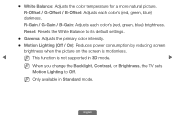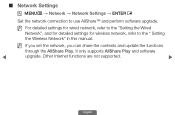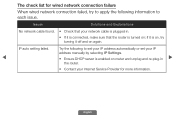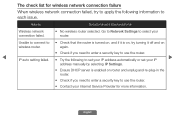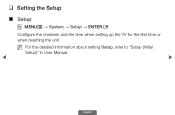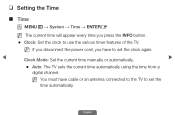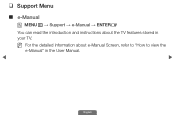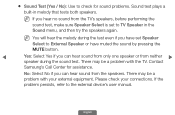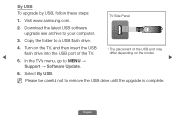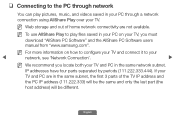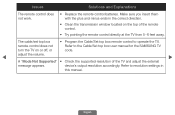Samsung UN55FH6030F Support and Manuals
Get Help and Manuals for this Samsung item

View All Support Options Below
Free Samsung UN55FH6030F manuals!
Problems with Samsung UN55FH6030F?
Ask a Question
Free Samsung UN55FH6030F manuals!
Problems with Samsung UN55FH6030F?
Ask a Question
Most Recent Samsung UN55FH6030F Questions
Allshare Adapter For Un55fh6030f
What is allshare wifi adapter for Samsung TV UN55FH6030F? Can I use, e.g., Samsung WIS12ABGN LinkSti...
What is allshare wifi adapter for Samsung TV UN55FH6030F? Can I use, e.g., Samsung WIS12ABGN LinkSti...
(Posted by serhiish 10 years ago)
Samsung UN55FH6030F Videos
Popular Samsung UN55FH6030F Manual Pages
Samsung UN55FH6030F Reviews
We have not received any reviews for Samsung yet.