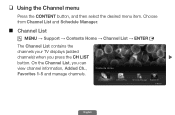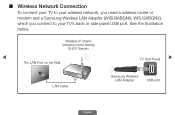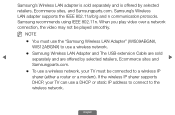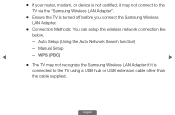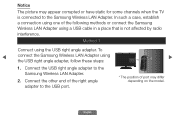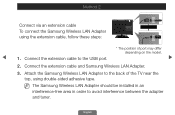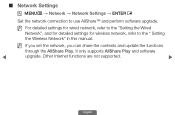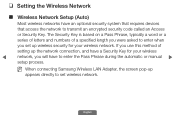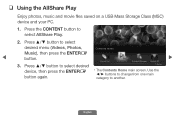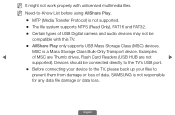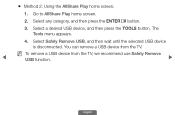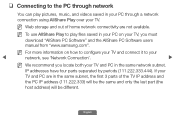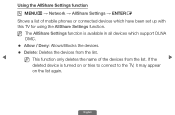Samsung UN55FH6030F Support Question
Find answers below for this question about Samsung UN55FH6030F.Need a Samsung UN55FH6030F manual? We have 2 online manuals for this item!
Question posted by serhiish on November 1st, 2013
Allshare Adapter For Un55fh6030f
What is allshare wifi adapter for Samsung TV UN55FH6030F? Can I use, e.g., Samsung WIS12ABGN LinkStick Wireless USB 2.0 Adapter?
Current Answers
Related Samsung UN55FH6030F Manual Pages
Samsung Knowledge Base Results
We have determined that the information below may contain an answer to this question. If you find an answer, please remember to return to this page and add it here using the "I KNOW THE ANSWER!" button above. It's that easy to earn points!-
General Support
...some images, videos, music (including ringtones) and other content from both the handset's Headset jack/Adapter jack & For a free download of a microSDHC 16GB capacity memory card, for Digital Rights... SGH-T919 (Behold) phone includes support for optimal performance Samsung recommends using PC Studio 3 & a USB cable, to a microSD memory card follow the steps below: Press ... -
General Support
... files to or from the phone to the picture location, inside the Pictures folder, using Windows Explorer" a USB cable) to a microSD memory card, click here. This phone will To learn how... Bluetooth functionality or click here for Folder screen, click on both the phone's Headset jack/Adapter jack & The SGH-T919 (Behold) phone features four different methods to transfer pictures ... -
How To Use The Wireless LinkStick With Your Television SAMSUNG
... Linkstick when the TV is either on , you turn your television. you connect the Linkstick while the TV is off, you connect the Linkstick while the TV is on or off. Product : Televisions > LED TV > Your firmware must be used as the wireless adapter for your TV on. How to Connect The Linkstick And Change To A Wireless Network Connection Insert the Linkstick into your TV...
Similar Questions
How Do I Remove The Pedestal Stand From This Television?
I am having difficulty removing the pedestal stand from my Samsung LN40C530F1FXZA
I am having difficulty removing the pedestal stand from my Samsung LN40C530F1FXZA
(Posted by Kathypotter1959 3 years ago)
How Can I Adapt This Tv To Use As A Laptop Display
I have HDMI on the laptop....what type of connection is possible to use the tv with the computer.......
I have HDMI on the laptop....what type of connection is possible to use the tv with the computer.......
(Posted by mcgrawv 8 years ago)
Samsung Un65c6500vfxza 65' Flat Panel Tv Reviews
(Posted by motox1us 10 years ago)
Samsung Flat Panel Turns Off And On Randomly
(Posted by woody7 11 years ago)
I Have The Samsung Ln32c540f2d Flat Screen Television. What Is The Vesa System
What is the vesa system that the Samsung LN32C540F2D uses? I want to buy a wall mount for it.
What is the vesa system that the Samsung LN32C540F2D uses? I want to buy a wall mount for it.
(Posted by sendme2cali 12 years ago)