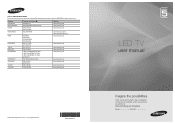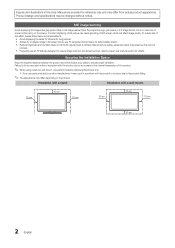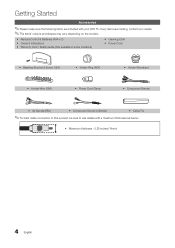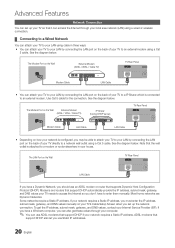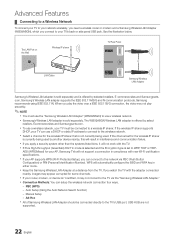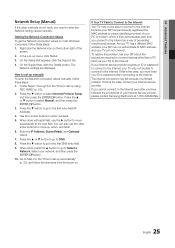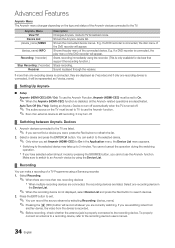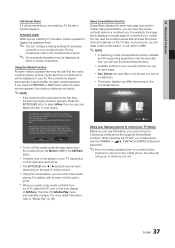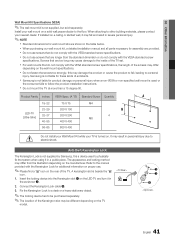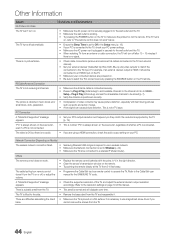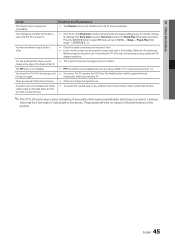Samsung UA46C5000 Support and Manuals
Get Help and Manuals for this Samsung item

View All Support Options Below
Free Samsung UA46C5000 manuals!
Problems with Samsung UA46C5000?
Ask a Question
Free Samsung UA46C5000 manuals!
Problems with Samsung UA46C5000?
Ask a Question
Most Recent Samsung UA46C5000 Questions
Update Files For Ua46c5000qf
Where do I find the correct update files for my TV? The codecs currently loaded is not enough to pla...
Where do I find the correct update files for my TV? The codecs currently loaded is not enough to pla...
(Posted by wolkwyse 7 years ago)
How To Restart The Tv ?
Hi , my LED TV model is UA46C5000QM , TV having starting problem, we are getting some music every 5 ...
Hi , my LED TV model is UA46C5000QM , TV having starting problem, we are getting some music every 5 ...
(Posted by rameshgummadi9 10 years ago)
My Samsung Ua46c5000 Had A Power Spike
now it switches on and switches of again what has to be repaired or replaced Thanks Trevor
now it switches on and switches of again what has to be repaired or replaced Thanks Trevor
(Posted by ttrimm 10 years ago)
Popular Samsung UA46C5000 Manual Pages
Samsung UA46C5000 Reviews
We have not received any reviews for Samsung yet.