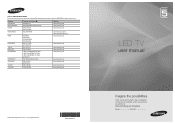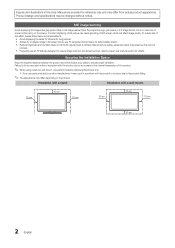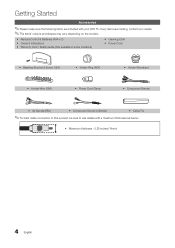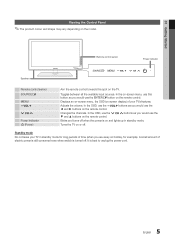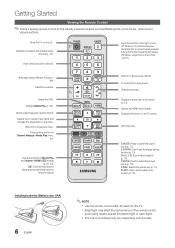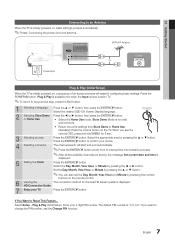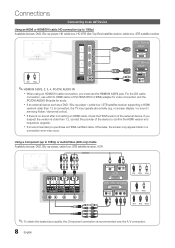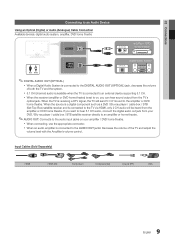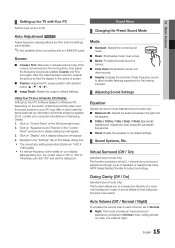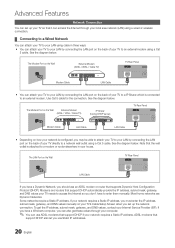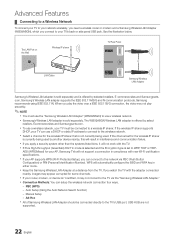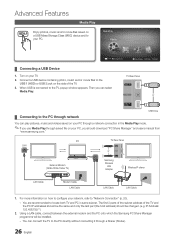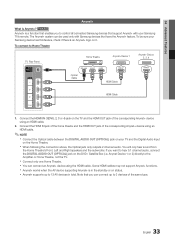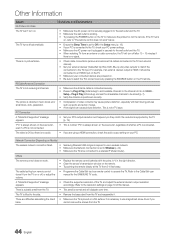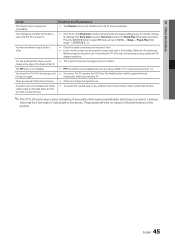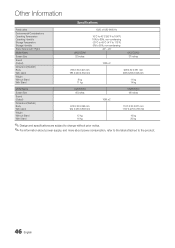Samsung UA46C5000 Support Question
Find answers below for this question about Samsung UA46C5000.Need a Samsung UA46C5000 manual? We have 1 online manual for this item!
Question posted by rameshgummadi9 on December 13th, 2013
How To Restart The Tv ?
Current Answers
Answer #1: Posted by BusterDoogen on December 13th, 2013 7:49 PM
I hope this is helpful to you!
Please respond to my effort to provide you with the best possible solution by using the "Acceptable Solution" and/or the "Helpful" buttons when the answer has proven to be helpful. Please feel free to submit further info for your question, if a solution was not provided. I appreciate the opportunity to serve you!
Related Samsung UA46C5000 Manual Pages
Samsung Knowledge Base Results
We have determined that the information below may contain an answer to this question. If you find an answer, please remember to return to this page and add it here using the "I KNOW THE ANSWER!" button above. It's that easy to earn points!-
General Support
... gently with a soft, clean, lint free, dry cloth. LCD TV screens are fragile and can be able to get a bottle of your LCD TV, use abrasive pads or paper towels. Never use a soft, clean...TV screen, get it at most regular and on a clean, soft, dry cloth, and then rub the screen gently. If that sell monitors or TVs. clean your television correctly, follow these steps: Unplug your TV... -
General Support
...for 3 seconds until an audible tone is started music will be restarted. An...seconds to user's manual of the HKT 450. When using certain phone models, the music player must be fully charged before the LED...seconds to put the call on hold Answer 2nd Call during the charge cycle and turn off Pairing / Connect Answer calls Hang up for a long time or the internal battery has run completely flat... -
Using Anynet+ With A Home Theater SAMSUNG
...; LED TV 2318. connect an Anynet+ TV to HDMI 1 on the rear of the Anynet+ Television (LN40A750) HDMI When you need an HDMI cable and a Digital Optical cable. an optical cable from the Digital Audio Out on the back of the TV to an Anynet+ home theater using specific models in ) and the...
Similar Questions
Where do I find the correct update files for my TV? The codecs currently loaded is not enough to pla...
now it switches on and switches of again what has to be repaired or replaced Thanks Trevor
What is the vesa system that the Samsung LN32C540F2D uses? I want to buy a wall mount for it.