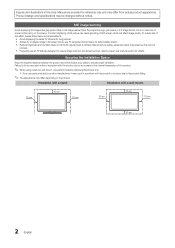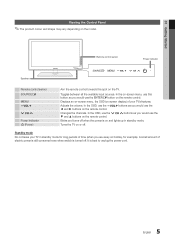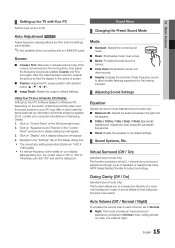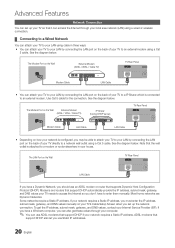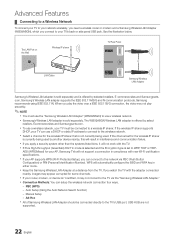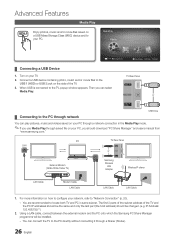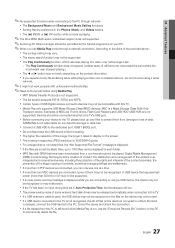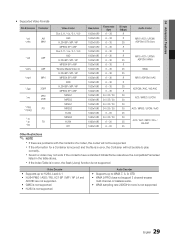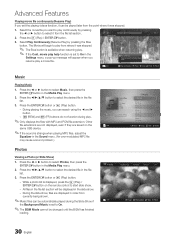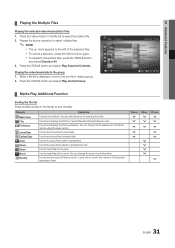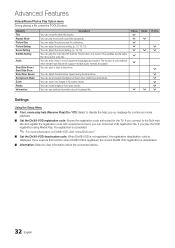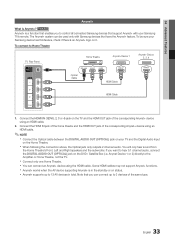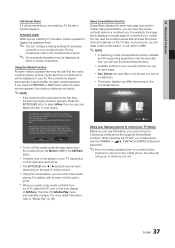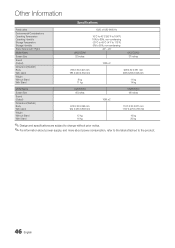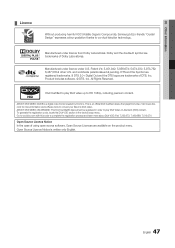Samsung UA46C5000 Support Question
Find answers below for this question about Samsung UA46C5000.Need a Samsung UA46C5000 manual? We have 1 online manual for this item!
Question posted by wolkwyse on February 5th, 2017
Update Files For Ua46c5000qf
Where do I find the correct update files for my TV? The codecs currently loaded is not enough to play all the current videos available. I cannot find my model on the Samsung support website
Current Answers
Related Samsung UA46C5000 Manual Pages
Samsung Knowledge Base Results
We have determined that the information below may contain an answer to this question. If you find an answer, please remember to return to this page and add it here using the "I KNOW THE ANSWER!" button above. It's that easy to earn points!-
General Support
...by updating the firmware version on your TV through the USB port on the back or side panel of your TV. Important: If you choose to 1010 LN-T4053HX/XAA If you . Plasma TVs Plasma TV Model ...LCD or Plasma model TVs, and have : An internet connection and an e-mail address A USB flash drive, thumb drive, or some other USB memory device WinZip or some other file unzipping program. You can... -
General Support
... than what is available online (see FAQs below , please call 1-800-SAMSUNG (726-7864) to request a free firmware update disc Check Your Current Firmware Version: Power on the television and make sure...the "Menu" The unzipped file will close the disc tray. This takes approximately 6 minutes. The tray will be connected to a compatible TV or display device. Use the number ... -
How To Update Your Televisions Firmware (Software) Through The USB 2.0 Port SAMSUNG
... completing Part 1. Updating your TV via USB. Product : . How To Update Your Televisions Firmware (Software) Through The USB 2.0 Port STEP 2 STEP 3 Through The USB 2.0 Port Your TV is equip with a USB 2.0 that is used to open the downloaded firmware file and is a program used to the next step for the firmware file. Part 1 is loading it onto the...
Similar Questions
I Need To Update My Tv But It Tells Me It Is Already Up To Date But It Isn't.
I need to update my tv but it tells me it is already updated but my Hulu is very outdated. How can I...
I need to update my tv but it tells me it is already updated but my Hulu is very outdated. How can I...
(Posted by Anonymous-171892 1 year ago)
Samsung Un65c6500vfxza 65' Flat Panel Tv Reviews
(Posted by motox1us 10 years ago)
My Samsung Ua46c5000 Had A Power Spike
now it switches on and switches of again what has to be repaired or replaced Thanks Trevor
now it switches on and switches of again what has to be repaired or replaced Thanks Trevor
(Posted by ttrimm 10 years ago)
Samsung Flat Panel Turns Off And On Randomly
(Posted by woody7 11 years ago)
I Have The Samsung Ln32c540f2d Flat Screen Television. What Is The Vesa System
What is the vesa system that the Samsung LN32C540F2D uses? I want to buy a wall mount for it.
What is the vesa system that the Samsung LN32C540F2D uses? I want to buy a wall mount for it.
(Posted by sendme2cali 12 years ago)