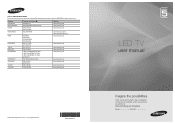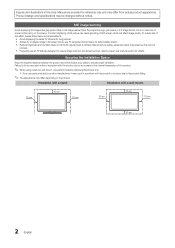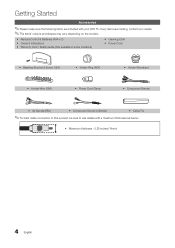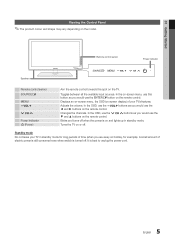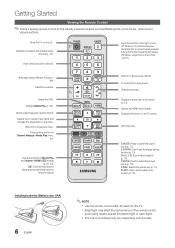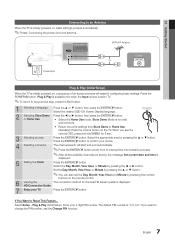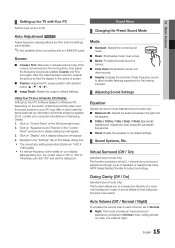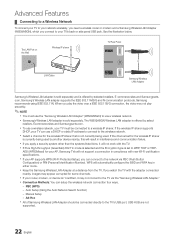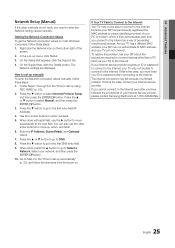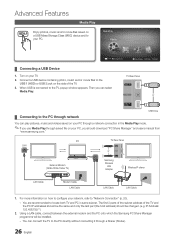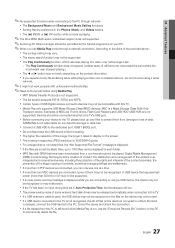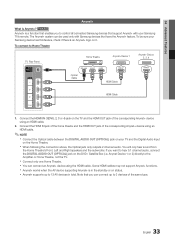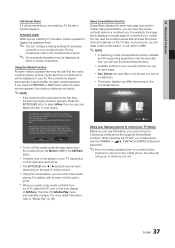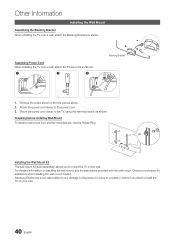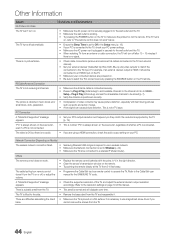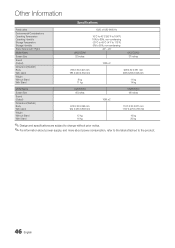Samsung UA46C5000 Support Question
Find answers below for this question about Samsung UA46C5000.Need a Samsung UA46C5000 manual? We have 1 online manual for this item!
Question posted by ttrimm on May 17th, 2013
My Samsung Ua46c5000 Had A Power Spike
now it switches on and switches of again
what has to be repaired or replaced
Thanks
Trevor
Current Answers
Related Samsung UA46C5000 Manual Pages
Samsung Knowledge Base Results
We have determined that the information below may contain an answer to this question. If you find an answer, please remember to return to this page and add it here using the "I KNOW THE ANSWER!" button above. It's that easy to earn points!-
General Support
you prefer to use the USB Flash Drive Method, Click here you to open , press and hold the info button on the remote control. Power on the television and make sure it to create an Image Disc. At the "Menu" If the software version on the player is an earlier version... -
General Support
... Thank you will gradually wear out if ...flat plug is available only when the phone and the headset are disconnected by Samsung will go from any Samsung product. to switch the call , press Switching...the cost of repair and/or replacement of purchase. ...interference to radio or television reception, which this ... 2.402 ~ 2.480 GHz Power consumption for all the essential ... -
General Support
... version is available. If the firmware update is not successful you power on and allow the update to select Setup > Manually enter... and buttons. into the dialog box, then click OK. Control Panel > If the network settings are grayed out, click the lock... to begin , your player needs to be connected to your television and your language by clicking the double arrows next to make future...
Similar Questions
Samsung Un65c6500vfxza 65' Flat Panel Tv Reviews
(Posted by motox1us 10 years ago)
Blank Screen/backlight Shows/faint Images /audio
We took apart the tv and put it back together, we still have a blank screen and only audio. when we ...
We took apart the tv and put it back together, we still have a blank screen and only audio. when we ...
(Posted by piecesofmejen 11 years ago)
Samsung Flat Panel Turns Off And On Randomly
(Posted by woody7 11 years ago)
Tv Power Board Problem - 2nd Time
1. LN40A550 TV has power board symtoms again. Had TV fixed for power board replacemnt via repair sho...
1. LN40A550 TV has power board symtoms again. Had TV fixed for power board replacemnt via repair sho...
(Posted by kmackey 12 years ago)
I Have The Samsung Ln32c540f2d Flat Screen Television. What Is The Vesa System
What is the vesa system that the Samsung LN32C540F2D uses? I want to buy a wall mount for it.
What is the vesa system that the Samsung LN32C540F2D uses? I want to buy a wall mount for it.
(Posted by sendme2cali 12 years ago)