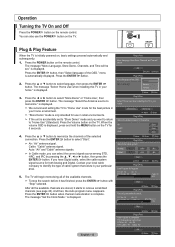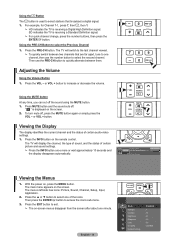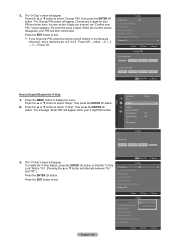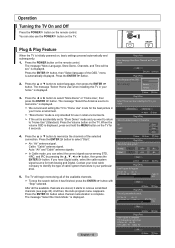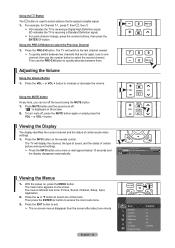Samsung LN40A550 Support Question
Find answers below for this question about Samsung LN40A550 - 40" LCD TV.Need a Samsung LN40A550 manual? We have 5 online manuals for this item!
Question posted by kmackey on September 15th, 2011
Tv Power Board Problem - 2nd Time
Current Answers
Answer #1: Posted by TVDan on September 15th, 2011 9:36 PM
The capacitors look like cylinders with a flat top on the power board (where the AC power cord hooks to). The bad ones will have the top puffed up slightly. The values are printed on the side and are probably 1000 microfarad at 10VDC, replace them with same value at a higher voltage rating as long as it will fit it the same area on the board. you can replace them yourself or take the parts and the board to a shop and they can install them for about $25
TV Dan
Related Samsung LN40A550 Manual Pages
Samsung Knowledge Base Results
We have determined that the information below may contain an answer to this question. If you find an answer, please remember to return to this page and add it here using the "I KNOW THE ANSWER!" button above. It's that easy to earn points!-
General Support
...problem. Note 1 : Analog channels always broadcast in the 4:3 format and never broadcast in the 16:9 format. HDTV channels broadcast most of several other sizes. Related Articles Are LCD TV's Subject To Screen Burn In? The best format for instructions to one of the time...changing the screen size, click here . Note 3: If your TV does not retain the picture size you set for more than ... -
General Support
... DVI-D input on your TV has a 15 pin D-sub port, a DVI port, or, for information about how to HDMI laptop video connections . Converters change the VGA output of the laptop keyboard) and, depending on your TV. Turning On Your Laptop and TV Turn on your monitor screen. Make sure that fixes the problem. Double click the... -
General Support
...New.pdf Players, Set-Top-Boxes, Satellite Boxes, and VCR's. Press the Mode button on your TV's user manual Press the Power button on that remote with a universal remote, you can only get the code number...listed. How Do I Program My Samsung Television's Universal Remote Control To Operate My Cable ... your TV comes with a replacement remote control that is manufactured by model, the...
Similar Questions
When i try to turn my 40 inch Samsung TV on, it starts turning on and off then a freeze the picture.
We started noticing that the darker colors - areas in shadows - started getting a mottled and "green...
I have Samsung LN40A530P1F 40 LCD TV. Last week it started turning on and off on its own. Tried unpl...
My Samsung 40" LCD HD 1080p (LN40B530P7FXZC) has been working great for 2 years. Now all of a sudden...