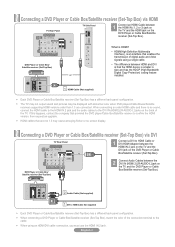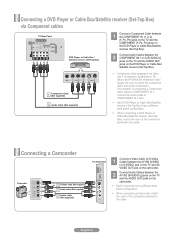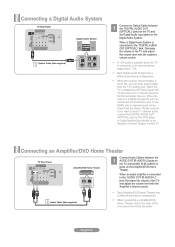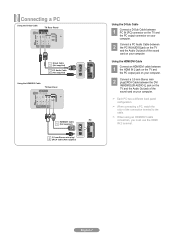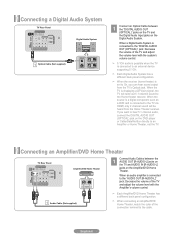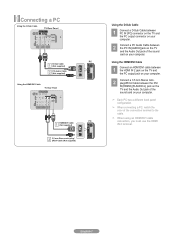Samsung LN40A550 Support Question
Find answers below for this question about Samsung LN40A550 - 40" LCD TV.Need a Samsung LN40A550 manual? We have 5 online manuals for this item!
Question posted by Anonymous-85528 on November 24th, 2012
Tv Keeps Clicking On And Off
The person who posted this question about this Samsung product did not include a detailed explanation. Please use the "Request More Information" button to the right if more details would help you to answer this question.
Current Answers
Answer #1: Posted by TVDan on November 24th, 2012 11:30 AM
this sounds like the capacitors on the power board are beginning to fail. There is a class action suit on your model (see the ALERT); http://www.samsung.com/us/support/owners/product/LN40A550P3FXZA
Supporting Image
You can click the image below to enlargeTV Dan
Related Samsung LN40A550 Manual Pages
Samsung Knowledge Base Results
We have determined that the information below may contain an answer to this question. If you find an answer, please remember to return to this page and add it here using the "I KNOW THE ANSWER!" button above. It's that easy to earn points!-
General Support
... to keep the new setting. In the Screen resolution area, move the slider to the optimum resolution for an HDMI out to select it . Windows Vista To change . If you have a 2008 Samsung DLP, LCD, or Plasma TV with your LCD TV should be able to HDMI in the Monitor settings area, click... -
General Support
... example: Try a DVD player, Game System, VCR, or Cable Box. If the problem occurs with every device then your TV will need service, click here If the problem does not occur with your LCD TV keeps shifting shades or color, verify that the problem happens on all sources. The problem you're experiencing may be... -
General Support
Depending on the entry and press the Delete key. Double click on Start/Settings/Control Panel. I Am Having Problems When Trying To Install The USB Cradle Or Cable ...the USB cradle was plugged in before the drivers were installed, you find a device that is not responding correctly, click on the Windows version being used , you may or may not see a window display when you must remove the...
Similar Questions
Samsung 40 Inch Tv Turns On And Off
When i try to turn my 40 inch Samsung TV on, it starts turning on and off then a freeze the picture.
When i try to turn my 40 inch Samsung TV on, it starts turning on and off then a freeze the picture.
(Posted by ramseyperry61 2 years ago)
My Tv Has A Black Screen And Just Keeps Clicking, Also Fuse Fm801s Keeps Blowing
all components look good no bulging caps.
all components look good no bulging caps.
(Posted by rickalewis61 8 years ago)
I Have A Samsung 40' Lcd Tv - Ln40a550 - 5 Years Old - 2 Weeks Ago We Started Se
We started noticing that the darker colors - areas in shadows - started getting a mottled and "green...
We started noticing that the darker colors - areas in shadows - started getting a mottled and "green...
(Posted by sblair 10 years ago)
Samsung Lcd Tv Mod. Ln40a550p3f
Multi problems #1 Most functions on Remote have stopped working. I know signal is being rec’...
Multi problems #1 Most functions on Remote have stopped working. I know signal is being rec’...
(Posted by blindsay520 12 years ago)