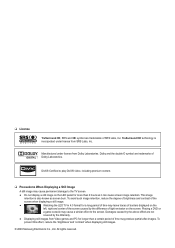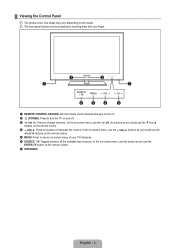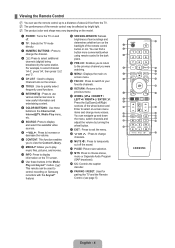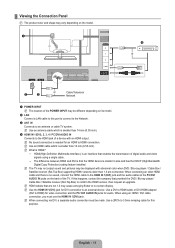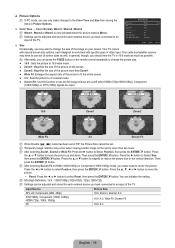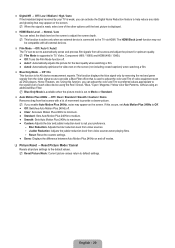Samsung UN46B8000XFXZA Support Question
Find answers below for this question about Samsung UN46B8000XFXZA.Need a Samsung UN46B8000XFXZA manual? We have 2 online manuals for this item!
Question posted by rickalewis61 on July 15th, 2015
My Tv Has A Black Screen And Just Keeps Clicking, Also Fuse Fm801s Keeps Blowing
all components look good no bulging caps.
Current Answers
Answer #1: Posted by TechSupport101 on July 15th, 2015 6:44 PM
There is a Service Manual for the model here which should be able to offer a complete coverage on the possible causes of your Tv issue and what can be done to correct each.
Related Samsung UN46B8000XFXZA Manual Pages
Samsung Knowledge Base Results
We have determined that the information below may contain an answer to this question. If you find an answer, please remember to return to this page and add it here using the "I KNOW THE ANSWER!" button above. It's that easy to earn points!-
General Support
...I understand the instructions indicated above" and click Please follow and read . The update may...Have Seen Other Windows Phone (Mobile) 6.5 And They Look Different. Microsoft Windows Phone (Mobile) 6.5 Standard Edition Windows...you wish to see it just as this update. Any ...Place for upgrade process. Any attempts to a black screen. How Long Will The Upgrade Be Available ... -
General Support
...remote control to bring up -to the Internet via the integrated Ethernet port. For more just a click away. Markets data will also feature weather alerts. Content already playing on the HDTV will...For information about InfoLink, click here . USA TODAY will provide national and world news as well as keep viewers in touch with the touch of a button on -screen, ensuring that moments from ... -
General Support
..., continuously tap the F8 key while your computer to Settings , and then click Control Panel . Resetting the Refresh Rate The optimum refresh rate for instructions. To set the...resolution, look in Windows 98, ME, 2000, or XP, follow button, window, under Appearance and Personalization, click Adjust Screen Resolution. Monitor box, click the Yes change . Click OK. To ensure your TV works...
Similar Questions
Lost Half Screen Than Whole Within Minutes
Half the screen went fuzzy while watching than the whole tv just died how do I fix this problem
Half the screen went fuzzy while watching than the whole tv just died how do I fix this problem
(Posted by sevans102509 9 years ago)
Can I Connect A Thumb Drive To This Model Samsung Hdtv To View Pictures?
I am connected to Directv. Would like to see pics of my sons wedding that are stored on a thumb driv...
I am connected to Directv. Would like to see pics of my sons wedding that are stored on a thumb driv...
(Posted by jimpepi1 11 years ago)
Black Screen Red Blinking Light,tv
samsung ln40a450c1d black screen and red light blinks
samsung ln40a450c1d black screen and red light blinks
(Posted by boomer658 12 years ago)
My Tv Has Power And Sound But The Picture Just Show A Black Screen.
Do I need to replace the IP power supply board?
Do I need to replace the IP power supply board?
(Posted by kj5042310 12 years ago)