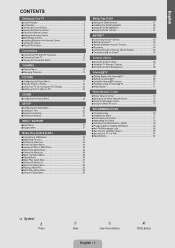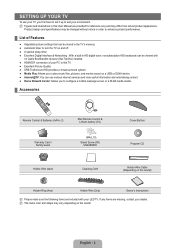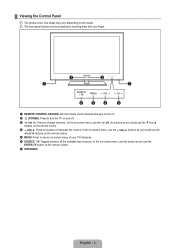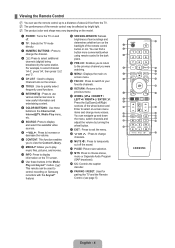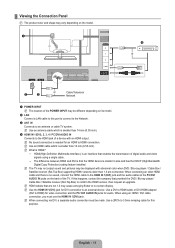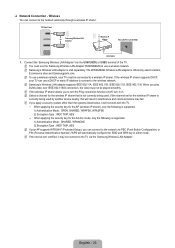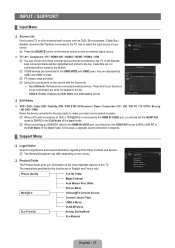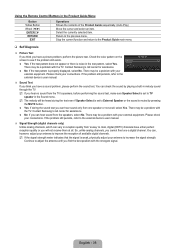Samsung UN46B8000XFXZA Support Question
Find answers below for this question about Samsung UN46B8000XFXZA.Need a Samsung UN46B8000XFXZA manual? We have 2 online manuals for this item!
Question posted by jimpepi1 on November 25th, 2012
Can I Connect A Thumb Drive To This Model Samsung Hdtv To View Pictures?
I am connected to Directv. Would like to see pics of my sons wedding that are stored on a thumb drive. Can I plug it directly into the tv the same way I do on my computer? If not what other equipment would I need?
Current Answers
Related Samsung UN46B8000XFXZA Manual Pages
Samsung Knowledge Base Results
We have determined that the information below may contain an answer to this question. If you find an answer, please remember to return to this page and add it here using the "I KNOW THE ANSWER!" button above. It's that easy to earn points!-
General Support
... in your DVD player is not on the list, you can read depends on a CD-R. Please view the attached Disc Compatibility List. If your User Manual . Related Article: CD-R, MP3, WMA Playback ...Player? The types of playing DVD-Video, which is for DVD movies available at the local video store. CD-R playback is the format used for audio and image files only. The DVD player cannot ... -
General Support
...and lower definition than those on a Memory Card are saved in MPEG4. The moving pictures onto a MEMORY CARD Insert a Memory Card into the slot on the Memory Card or the ...you , please visit the Samsung Download Center and view the manual for similar documents related to CAMERA mode. Please see the attached articles for your model. You can record video with audio onto the... -
Picture-In-Picture (PIP) Setup SAMSUNG
... and TV. Connections After you have the necessary equipment, you can setup your TV for picture in...connections you can use PIP, you can connect your external tuner to view all your incoming cable or satellite line. Picture-In-Picture (PIP) Setup STEP 2. For example, the sample chart below one to your channels. To set up your TV for PIP. Note: Check the Viewing Picture-in-Picture...
Similar Questions
No Input From Hdmi, Cable Input, Vga But From Usb Input I Can View Pictures Save
From HDMI or D-Sub , no picture nor sound. From cable(or Ant) input , while and black horizontal str...
From HDMI or D-Sub , no picture nor sound. From cable(or Ant) input , while and black horizontal str...
(Posted by kjjchung 7 years ago)
After Replacing The Main Board Model: Un60es8000fxza, The Picture Was Upside Dow
How to rotate the picture back to normal?
How to rotate the picture back to normal?
(Posted by buz1992diana 9 years ago)
How To Connect My Samsung Model Lnt4661fxxaa Hd Tv To Direct Tv
(Posted by misilv 9 years ago)
Samsung Tv Model Ln55c630k1f No Picture No Red Light Does Have Power Was
watching & screen &sound went out
watching & screen &sound went out
(Posted by Missbami 10 years ago)
Samsung Flat Panel Turns Off And On Randomly
(Posted by woody7 11 years ago)