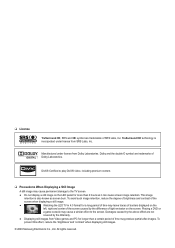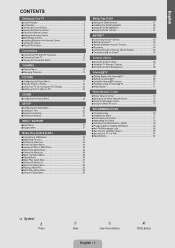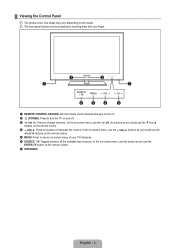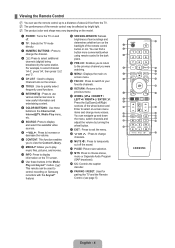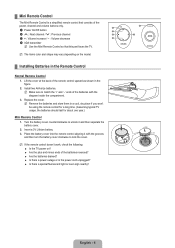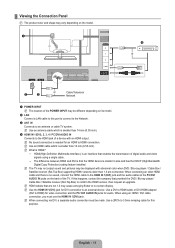Samsung UN46B8000XFXZA Support Question
Find answers below for this question about Samsung UN46B8000XFXZA.Need a Samsung UN46B8000XFXZA manual? We have 2 online manuals for this item!
Question posted by 5333600 on March 26th, 2013
Tv Will Not Power Up.
TV will not respond to controls or remote.
Current Answers
Related Samsung UN46B8000XFXZA Manual Pages
Samsung Knowledge Base Results
We have determined that the information below may contain an answer to this question. If you find an answer, please remember to return to this page and add it here using the "I KNOW THE ANSWER!" button above. It's that easy to earn points!-
General Support
... information on the television and make sure it is complete. Power on free ISO ... Check Your Current Firmware Version: Power on the remote control. At the "Menu"...TV or display device. The unzipped file will return all information thoroughly before downloading and installing any disc inside. You must be an ISO image file. option of updating your player: Do not power... -
How To Program The DVD Player's Remote Control To Operate The TV SAMSUNG
... listed allows your DVD player's remote to operate your brand of TV. How To Use Easy Setup Press and hold the [TV Power] button on the TV, and then aim the DVD player's remote control at the TV. Note 1: If your DVD player's remote control can be programmed to operate a TV, the TV brand codes will be listed in... -
General Support
...television does not turn on the TV using the remote. Go to your fuse box or circuit breaker box and check the fuse or circuit breaker of the circuit your television needs service. Replace the batteries in , and then try the following: Check the power...service request. Unplug the TV, wait five minutes, plug the TV back in the remote control, and then try turning on , try turning on the...
Similar Questions
Looking For A Replacement Power Button And Tv Touch Control Board?
Looking to buy a old Samsung LN40D550K1FXZA TV touch control board. If I can't find the board does a...
Looking to buy a old Samsung LN40D550K1FXZA TV touch control board. If I can't find the board does a...
(Posted by bendouglass29 1 year ago)
My Tv Has A Black Screen And Just Keeps Clicking, Also Fuse Fm801s Keeps Blowing
all components look good no bulging caps.
all components look good no bulging caps.
(Posted by rickalewis61 8 years ago)
Lost Half Screen Than Whole Within Minutes
Half the screen went fuzzy while watching than the whole tv just died how do I fix this problem
Half the screen went fuzzy while watching than the whole tv just died how do I fix this problem
(Posted by sevans102509 9 years ago)
Samsung Un65c6500vfxza 65' Flat Panel Tv Reviews
(Posted by motox1us 10 years ago)
Can I Connect A Thumb Drive To This Model Samsung Hdtv To View Pictures?
I am connected to Directv. Would like to see pics of my sons wedding that are stored on a thumb driv...
I am connected to Directv. Would like to see pics of my sons wedding that are stored on a thumb driv...
(Posted by jimpepi1 11 years ago)