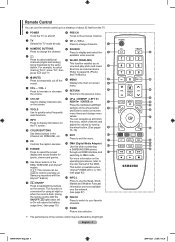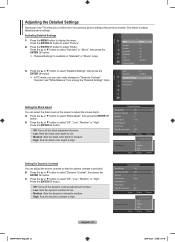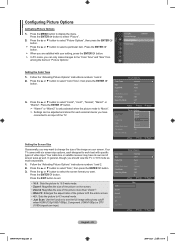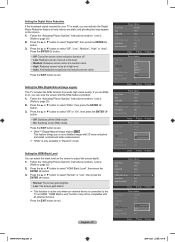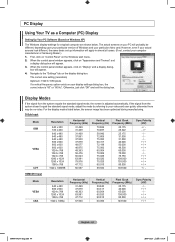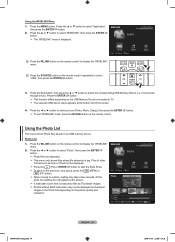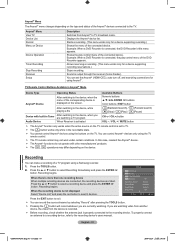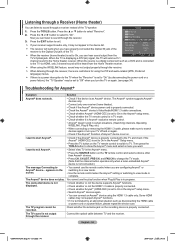Samsung LN46A650 Support Question
Find answers below for this question about Samsung LN46A650 - 46" LCD TV.Need a Samsung LN46A650 manual? We have 6 online manuals for this item!
Question posted by piecesofmejen on August 14th, 2012
Blank Screen/backlight Shows/faint Images /audio
We took apart the tv and put it back together, we still have a blank screen and only audio. when we turn the tv on, we can faintly see images and a flicker of light in the tv that goes out.
Where do we go from here then? what is this PANEL you mentioned?
thanks.
Current Answers
Answer #1: Posted by TVDan on August 14th, 2012 4:04 PM
The panel is the LCD display that shows the picture and the assy behind it (sheet metal included). The boards are attached to the back of the panel and this is very expensive to replace. If you see the picture in a VERY dark room then the back light s are lit and the inverter is working. Take this to a shop
TV Dan
Related Samsung LN46A650 Manual Pages
Samsung Knowledge Base Results
We have determined that the information below may contain an answer to this question. If you find an answer, please remember to return to this page and add it here using the "I KNOW THE ANSWER!" button above. It's that easy to earn points!-
General Support
... would usually connect to your LCD TV should be accessed through the Control Panel. Macs your Samsung LCD or DLP TV to HDMI, and HDMI cables. If you have a 2007 or newer model, you can use the Auto Adjust function on your TV, either DVI or HDMI. Depending on most cases, the screen goes blank for your Mac as... -
General Support
...is functioning properly. Special Situation LCD monitor displays the post screen when you turn on the monitor blinks but...backlight has failed. Depending on -line Service Ticket for additional instructions. To begin the service process. Some Samsung monitors have no image... Alternately, you turn your computer on and then goes blank, or the power light on your monitor is ... -
General Support
...Turn On The Camera Flash On The SCH-A610? How Do I Take Pictures And Navigate Through The Menu Options Of The Camera When The Flip Is Closed And The Screen Showing On The SCH-A610? The Resolution Settings On My SCH-A610? I Change The Screen Contrast Or Brightness Of The Display I Configure The Backlight...SCH-A610? Images Connectivity Speed ...A Roaming Area? Flashing Light On My SCH-A610 And...
Similar Questions
Samsung 46' Lcd 2008; Red Light Blinking....
Hi. According to the manual, the black screen and blinking-every-two-seconds power indicator light s...
Hi. According to the manual, the black screen and blinking-every-two-seconds power indicator light s...
(Posted by buzzurlyps 2 years ago)
Need A Parts List For A Samsung 46' Lcd Tv Model: Ln46c630k1f
Need to replace the IR sensor board.
Need to replace the IR sensor board.
(Posted by dnorman8816 10 years ago)
Samsung 46 Lcd Tv Wont Stop Scanning Channels.
I have a samsung LN46A580P6FXZA tv. When i turn the tv on, within a few minutes it starts scanning a...
I have a samsung LN46A580P6FXZA tv. When i turn the tv on, within a few minutes it starts scanning a...
(Posted by fharjer 11 years ago)
Blank Screen No Audio Solutions
Tv Dan, Thanks for answering all of our questions. In your experience with this problem, (black/bla...
Tv Dan, Thanks for answering all of our questions. In your experience with this problem, (black/bla...
(Posted by piecesofmejen 11 years ago)
Blank Screen/no Audio Not Capacitators
While viewing cable TV and movies with the DVD player, often times, the screen will go BLANK or BLAC...
While viewing cable TV and movies with the DVD player, often times, the screen will go BLANK or BLAC...
(Posted by piecesofmejen 11 years ago)