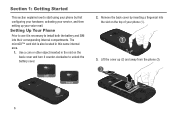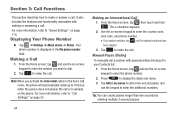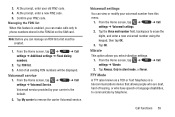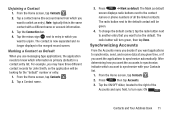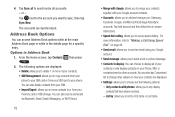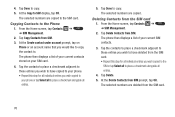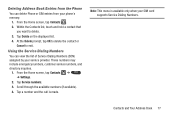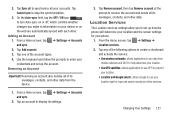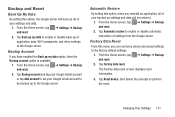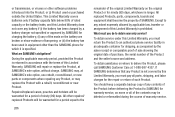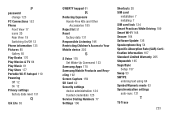Samsung SGH-I547 Support and Manuals
Get Help and Manuals for this Samsung item

View All Support Options Below
Free Samsung SGH-I547 manuals!
Problems with Samsung SGH-I547?
Ask a Question
Free Samsung SGH-I547 manuals!
Problems with Samsung SGH-I547?
Ask a Question
Most Recent Samsung SGH-I547 Questions
When you update it?
because I think it's layers have version 5.0.1
because I think it's layers have version 5.0.1
(Posted by darlingmora2662 7 years ago)
Jellybean 4.2 And Above
I have version 4.1.2 Can't I get updated to 4.2 or above from AT&T.
I have version 4.1.2 Can't I get updated to 4.2 or above from AT&T.
(Posted by jdp75495 8 years ago)
Does A 3rd Party Application Manager Help This Phone Any
(Posted by Anonymous-142270 9 years ago)
Transfer Filed From Computer To Phone
(Posted by Anonymous-142210 9 years ago)
Samsung SGH-I547 Videos
Popular Samsung SGH-I547 Manual Pages
Samsung SGH-I547 Reviews
We have not received any reviews for Samsung yet.