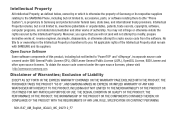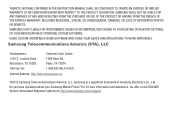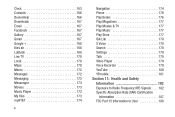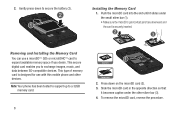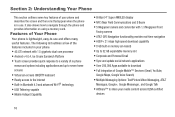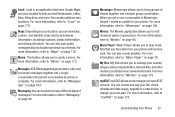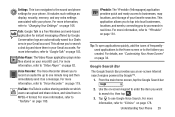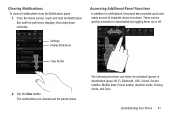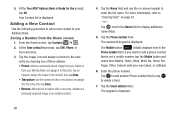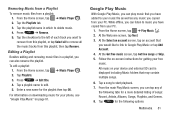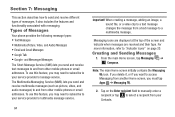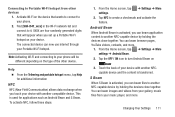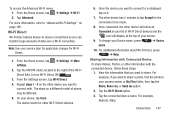Samsung SGH-I547 Support Question
Find answers below for this question about Samsung SGH-I547.Need a Samsung SGH-I547 manual? We have 2 online manuals for this item!
Question posted by Anonymous-142210 on August 25th, 2014
Transfer Filed From Computer To Phone
The person who posted this question about this Samsung product did not include a detailed explanation. Please use the "Request More Information" button to the right if more details would help you to answer this question.
Current Answers
Answer #1: Posted by TommyKervz on August 25th, 2014 6:06 AM
Follow the instructions below
http://www.samsung.com/us/support/howtoguide/N0000003/8573/86906/SGH-I547ZKAATT
http://www.samsung.com/us/support/howtoguide/N0000003/8573/86906/SGH-I547ZKAATT
Related Samsung SGH-I547 Manual Pages
Samsung Knowledge Base Results
We have determined that the information below may contain an answer to this question. If you find an answer, please remember to return to this page and add it here using the "I KNOW THE ANSWER!" button above. It's that easy to earn points!-
General Support
... From My SGH-I607 Phone? How Do I Dial A Word Instead Of A Number With My SGH-I607? How Do I Delete Temporary Internet Files, Cookies & How Do I Disable Or Enable The T9 Predictive Text Input Mode On My SGH-I607? How Do I Forward E-mail On My How Do I Use My SGH-I607 As A Modem Or Transfer Data... -
General Support
... An Audible Message Alert For Missed Calls Or Voice Mails On My SGH-I617? How Do I Enable Or Disable Daylight Savings Time On My SGH-I617? How Do I Transfer Files Using ActiveSync On My SGH-I617 What Items Come With My SGH-I617? Does My SGH-I617 Support Video Call Sharing? How Do I Assign To Or Delete... -
General Support
...phone on the SGH-T429 Windows 2000 or XP family At least 300MB of the icons on a mobile phone and PC. DirectX® You can easily connect Multimedia Manager with your Samsung PC Studio to the Mobile Phone... the compatible Cable for your PC. In addition to transfer files between your phone and your PC. To use with the Phone Note: Be sure to access the Internet using ...
Similar Questions
Download Photo From Phone To Computer
Plug phone into computer and I can not see photoes. I want to down load pictures to computer but I m...
Plug phone into computer and I can not see photoes. I want to down load pictures to computer but I m...
(Posted by bigfactoryrat 9 years ago)
How Do I Set This Phone To Remind Me I Have A Phone Message?
(Posted by mlmhandyman 9 years ago)
How Can I Transfer Files From My Samsung Sgh-t559 To My Computer
(Posted by realog91 10 years ago)
How Do I Install The Games In My Phone Sgh-a817? Please Help Me.
how do i install the games in my phone sgh-a817? please help me.
how do i install the games in my phone sgh-a817? please help me.
(Posted by hermzzmiggy 11 years ago)