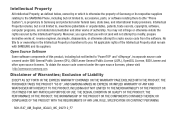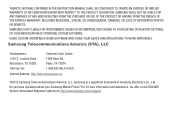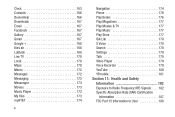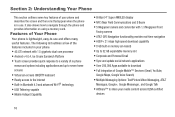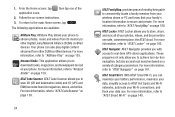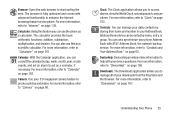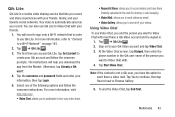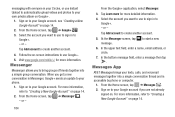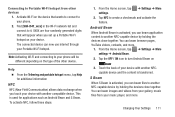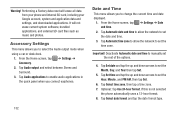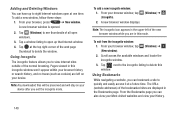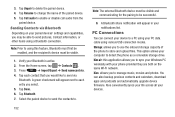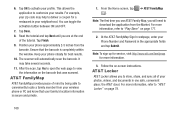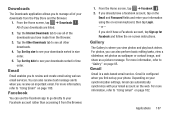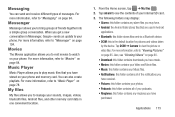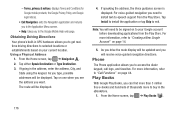Samsung SGH-I547 Support Question
Find answers below for this question about Samsung SGH-I547.Need a Samsung SGH-I547 manual? We have 2 online manuals for this item!
Question posted by bigfactoryrat on May 25th, 2014
Download Photo From Phone To Computer
Current Answers
Answer #1: Posted by online24h on May 25th, 2014 1:55 PM
See link below
http://www.samsung.com/us/support/howtoguide/N0000003/8573/86906/SGH-I547
Hope that will be helpful
Hope this will be helpful "PLEASE ACCEPT"
Related Samsung SGH-I547 Manual Pages
Samsung Knowledge Base Results
We have determined that the information below may contain an answer to this question. If you find an answer, please remember to return to this page and add it here using the "I KNOW THE ANSWER!" button above. It's that easy to earn points!-
General Support
... Of MP3s? Can I Use It On My SGH-V206? What Is World Time And How Do I Receive Picture Messages On My V206 From Another Mobile Phone? What Is The Mega Pixel Count On Photos Taken With The V206? How Do I Take Pictures With My SGH-V206? How Do I Send Pictures From My SGH-V206? How Do I Disable Or Change... -
General Support
... Per Minute, How Can I Delete Photos Taken With My SGH-C207? I Use My Phone As A Modem Or Transfer Data Between My Phone And My Computer? The Call Logs Or Call History On My SGH-C207? Do I Delete MP3 Files From My SGH-C207? Support Speed Dial? Listing By Category Using The Phone Contact, Phonebook MP3s Camera & How... -
General Support
... If So How? Set An Audible Message Alert For Missed Calls Or Voice Mails On My SGH-v205? Do I Make A 3-Way Call, Or Conference Call On My SGH-v205? What Items Come With My SGH-v205? Can My SGH-V205 Receive Picture Messages From Another Mobile Phone? Picture Can The SGH-V205 Receive? Do I Disable Or Change The Camera Shutter...
Similar Questions
have samsung galexey sch-s738c have been unable to get or set default setting or any files to SD car...