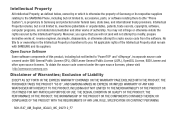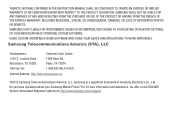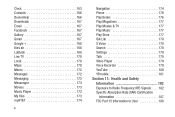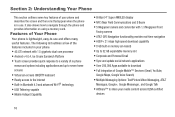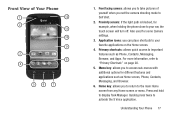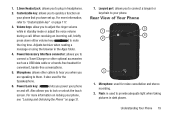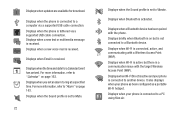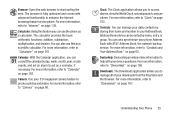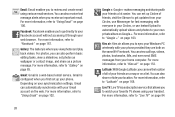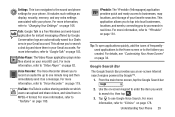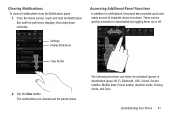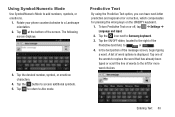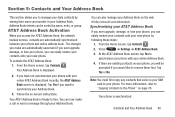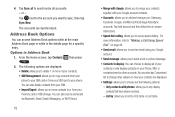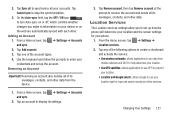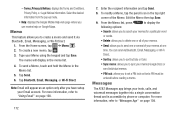Samsung SGH-I547 Support Question
Find answers below for this question about Samsung SGH-I547.Need a Samsung SGH-I547 manual? We have 2 online manuals for this item!
Question posted by mlmhandyman on May 24th, 2014
How Do I Set This Phone To Remind Me I Have A Phone Message?
The person who posted this question about this Samsung product did not include a detailed explanation. Please use the "Request More Information" button to the right if more details would help you to answer this question.
Current Answers
Related Samsung SGH-I547 Manual Pages
Samsung Knowledge Base Results
We have determined that the information below may contain an answer to this question. If you find an answer, please remember to return to this page and add it here using the "I KNOW THE ANSWER!" button above. It's that easy to earn points!-
General Support
... 1: Choice Lists 2: Sensitivity 3: Digit Dialing 4: Sound 5: About * : Reset Settings # : Phone Information * Shows only if supported by your SIM card. ** The IM menu settings are predicated by clicking on it. 1: Mobile Email 2: Messaging 1: IM** 2: Create New Message 1: Text Message 2: Multimedia Message 3: My Messages 1: Inbox 2: Sent 3: Outbox 4: Drafts 5: My Folders 4: Templates 5: Chat... -
General Support
... 7: Community 8: Music Applications 2: Messaging 1: Create New Message 2: Inbox 3: Mobile Email 4: IM 5: Sent 6: Outbox 7: Drafts 8 : My Folder 9: Templates 1: Text Templates 2: Multimedia Message Templates 10: Delete All 11: Messaging Settings 1: Text Message 1: Sending Options 2: Text Message Center Settings 2: Multimedia Message 2: Receiving Options 3: Multimedia Message Profiles 4: Auto Resize... -
General Support
... Windows Media Windows Update Wireless Sync World Clock Personal Buttons Input Lock Menus Owner Information Phone Display Sounds & SCH-i760 - Blue indicate a submenu is not on /off All Wi-Fi Bluetooth Phone Menu Wi-Fi Settings Bluetooth Settings Phone settings Messages Go to Inbox Get Applications Opens Internet Explorer and connect to Internet Tasks Go...
Similar Questions
Does A 3rd Party Application Manager Help This Phone Any
(Posted by Anonymous-142270 9 years ago)
Download Photo From Phone To Computer
Plug phone into computer and I can not see photoes. I want to down load pictures to computer but I m...
Plug phone into computer and I can not see photoes. I want to down load pictures to computer but I m...
(Posted by bigfactoryrat 9 years ago)
How Do I Set Up My Text Messaging Signature?
How do I set up my text messaging signature?
How do I set up my text messaging signature?
(Posted by mayrum2000 10 years ago)