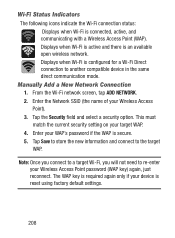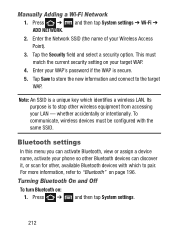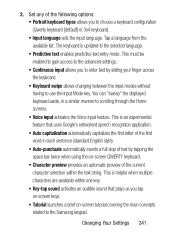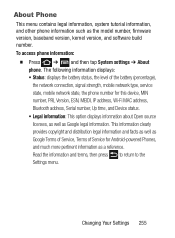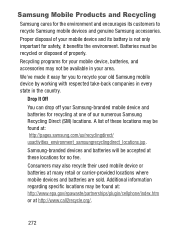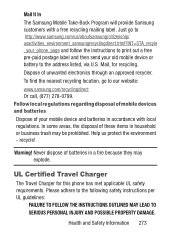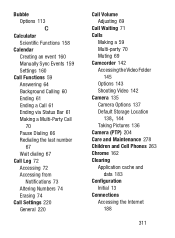Samsung SCH-S738C Support and Manuals
Get Help and Manuals for this Samsung item

View All Support Options Below
Free Samsung SCH-S738C manuals!
Problems with Samsung SCH-S738C?
Ask a Question
Free Samsung SCH-S738C manuals!
Problems with Samsung SCH-S738C?
Ask a Question
Most Recent Samsung SCH-S738C Questions
Sim Card For Galaxy Certain Sch S738c
which size sim card for the samsung galaxy certain sch s738c
which size sim card for the samsung galaxy certain sch s738c
(Posted by Theklingler 4 years ago)
How Do I Fix My Samsung Sch-s738 From Freezing Up.
The phone randomly freezes.
The phone randomly freezes.
(Posted by sthicks1974 5 years ago)
How Do I Find Sim Card Number
how do i find the simm card number on samsung sch-s738c. also i do not want my gmail account to be u...
how do i find the simm card number on samsung sch-s738c. also i do not want my gmail account to be u...
(Posted by rjhpbird 7 years ago)
My Phone Will Not Unlock. It Won't Give Me Any Keypad Too Work With. Thx Chelby.
Any help will be greatly, greatly appreciated
Any help will be greatly, greatly appreciated
(Posted by jeffyjoe432000 8 years ago)
Samsung SCH-S738C Videos
Popular Samsung SCH-S738C Manual Pages
Samsung SCH-S738C Reviews
 Samsung has a rating of 3.00 based upon 1 review.
Get much more information including the actual reviews and ratings that combined to make up the overall score listed above. Our reviewers
have graded the Samsung SCH-S738C based upon the following criteria:
Samsung has a rating of 3.00 based upon 1 review.
Get much more information including the actual reviews and ratings that combined to make up the overall score listed above. Our reviewers
have graded the Samsung SCH-S738C based upon the following criteria:
- Durability [1 rating]
- Cost Effective [1 rating]
- Quality [1 rating]
- Operate as Advertised [1 rating]
- Customer Service [1 rating]