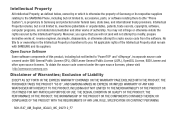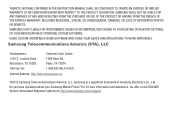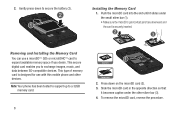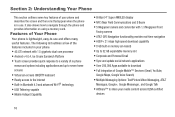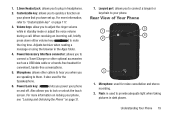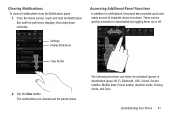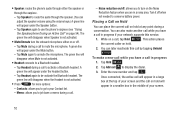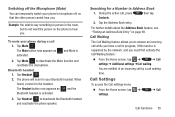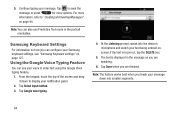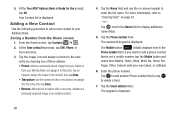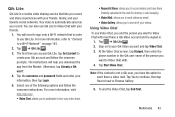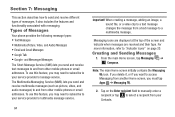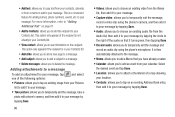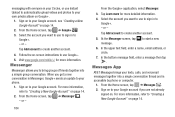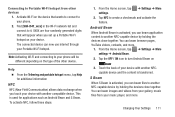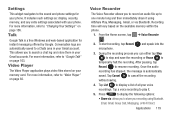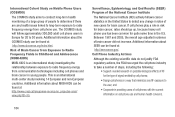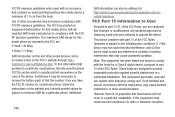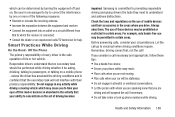Samsung SGH-I547 Support Question
Find answers below for this question about Samsung SGH-I547.Need a Samsung SGH-I547 manual? We have 2 online manuals for this item!
Current Answers
Answer #1: Posted by TommyKervz on August 21st, 2014 11:38 PM
Let troubleshoot your mic
1. Insert earphones that has microphone on them to test it.
2. If your earphone mic is working then you will have to disassemble your phone to check mic status
3. If the mic is coverd by a rubber take it out and dont put back again
4. Wipe any dust around the mic
5. Then close the phone to test it again. You can test the mic by recording a voice
If it is still not working you will need to take the phone to service for a mic replacement
1. Insert earphones that has microphone on them to test it.
2. If your earphone mic is working then you will have to disassemble your phone to check mic status
3. If the mic is coverd by a rubber take it out and dont put back again
4. Wipe any dust around the mic
5. Then close the phone to test it again. You can test the mic by recording a voice
If it is still not working you will need to take the phone to service for a mic replacement
Related Samsung SGH-I547 Manual Pages
Samsung Knowledge Base Results
We have determined that the information below may contain an answer to this question. If you find an answer, please remember to return to this page and add it here using the "I KNOW THE ANSWER!" button above. It's that easy to earn points!-
General Support
... MP3. Multimedia messages can be attached to the page. Mobile Phone window appears, click the To button at the bottom of...maximum number of pages in the toolbar icons. Composing Multimedia Working with Message Manager. You can be edited. Delete A... message refers to create multimedia messages are recorded, the microphone should be inserted into the page. The content formats ... -
General Support
... provides before making or answering a call . Connect the equipment into the microphone. Users are unable to make changes or modify the device in direct sunlight...work if the devices have been connected more of the following conditions: (1) This device may increase the likelihood of purchase. Press to switch between the equipment and receiver. Drive Safely! Using a mobile phone... -
General Support
What Are Media Specifications On My T-Mobile Phone? SGH-t639 File Formats Wallpaper SGH-t709 Media Player SGH-t209 SGH-t309 For more information on T-Mobile Handsets What Are Media Specifications On My T-Mobile Phone?
Similar Questions
Download Photo From Phone To Computer
Plug phone into computer and I can not see photoes. I want to down load pictures to computer but I m...
Plug phone into computer and I can not see photoes. I want to down load pictures to computer but I m...
(Posted by bigfactoryrat 9 years ago)
How Do I Get My Pc To Recognize My T Mobile Phone Sgh T139.
I have a USB cable connected from my phone to the PC but my PC does not recognize. Do I need some so...
I have a USB cable connected from my phone to the PC but my PC does not recognize. Do I need some so...
(Posted by frost11218 11 years ago)
How To Get Setting For Samsung Mobile Phone Sgh-a927 On The Vodaphone Mobile Con
(Posted by ramy148 12 years ago)