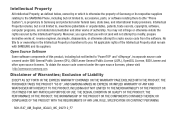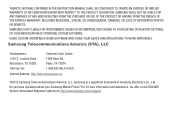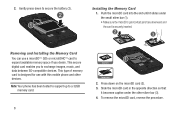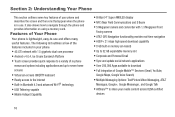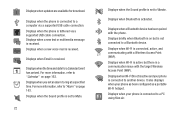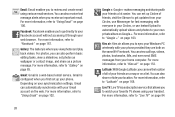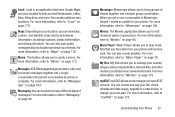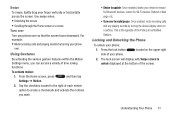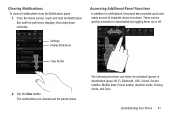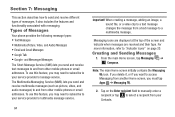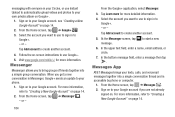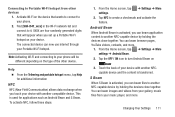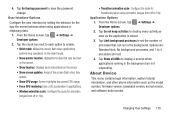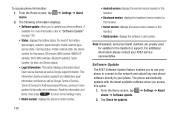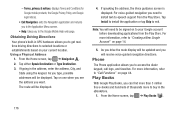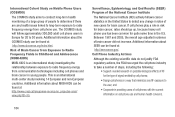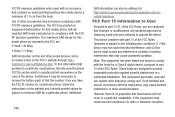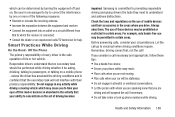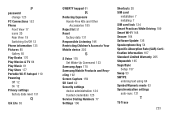Samsung SGH-I547 Support Question
Find answers below for this question about Samsung SGH-I547.Need a Samsung SGH-I547 manual? We have 2 online manuals for this item!
Question posted by darlingmora2662 on May 16th, 2016
When you update it?
because I think it's layers have version 5.0.1
Current Answers
Answer #1: Posted by zzed41 on May 17th, 2016 2:35 AM
Hi! Per Samsung's website here, the latest, and likely final update of your phone was to 4.1.2, also known as Android jelly Bean. It shouldn't be on 5.0.1, as there are no official updates to this version.
Hope this helps! If it does, please click on the Accept Answer button. I will greatly appreciate it! :)
Related Samsung SGH-I547 Manual Pages
Samsung Knowledge Base Results
We have determined that the information below may contain an answer to this question. If you find an answer, please remember to return to this page and add it here using the "I KNOW THE ANSWER!" button above. It's that easy to earn points!-
General Support
SGH-t639 File Formats Wallpaper SGH-t709 Media Player SGH-t209 SGH-t309 For more information on T-Mobile Handsets What Are Media Specifications On My T-Mobile Phone? What Are Media Specifications On My T-Mobile Phone? -
General Support
How Do I Check The Firmware / Software Version On My Trumpet Mobile Phone? How Do I Check The Firmware / Software Version On My Trumpet Mobile Phone? details on how to check the firmware / software version on your Trumpet Mobile handset. -
General Support
...; Comes With My T-Mobile Phone? General Miscellaneous Internet & General Questions For T-Mobile Below is a listing of General Bluetooth Information What Is The "myFaves" Feature Offered For My T-Mobile Phone? What Is The FDN And How Do I Configure This Feature On My T-Mobile Phone And How Do I Check The Software / Hardware Version On My T-Mobile Phone? Top How Do I Enable...
Similar Questions
Download Photo From Phone To Computer
Plug phone into computer and I can not see photoes. I want to down load pictures to computer but I m...
Plug phone into computer and I can not see photoes. I want to down load pictures to computer but I m...
(Posted by bigfactoryrat 9 years ago)
How Do I Get My Pc To Recognize My T Mobile Phone Sgh T139.
I have a USB cable connected from my phone to the PC but my PC does not recognize. Do I need some so...
I have a USB cable connected from my phone to the PC but my PC does not recognize. Do I need some so...
(Posted by frost11218 11 years ago)
How To Get Setting For Samsung Mobile Phone Sgh-a927 On The Vodaphone Mobile Con
(Posted by ramy148 12 years ago)