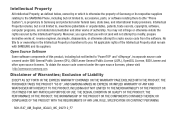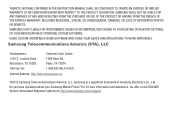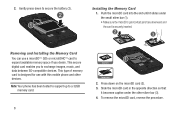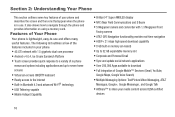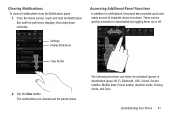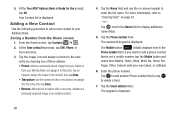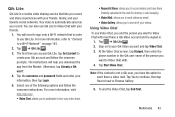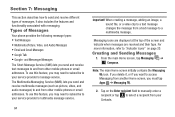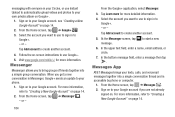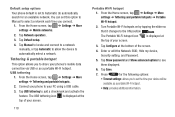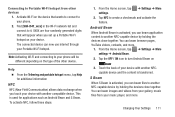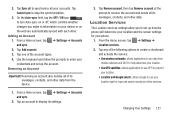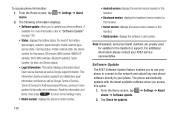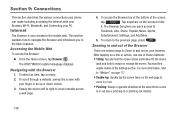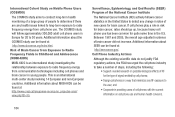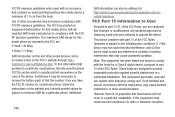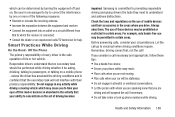Samsung SGH-I547 Support Question
Find answers below for this question about Samsung SGH-I547.Need a Samsung SGH-I547 manual? We have 2 online manuals for this item!
Question posted by jdp75495 on May 20th, 2015
Jellybean 4.2 And Above
I have version 4.1.2 Can't I get updated to 4.2 or above from AT&T.
Current Answers
Related Samsung SGH-I547 Manual Pages
Samsung Knowledge Base Results
We have determined that the information below may contain an answer to this question. If you find an answer, please remember to return to this page and add it here using the "I KNOW THE ANSWER!" button above. It's that easy to earn points!-
General Support
What Are Media Specifications On My T-Mobile Phone? SGH-t639 File Formats Wallpaper SGH-t709 Media Player SGH-t209 SGH-t309 For more information on T-Mobile Handsets What Are Media Specifications On My T-Mobile Phone? -
General Support
The V205 has the ability to receive a picture message, after a picture is received it will automatically resize any image that is in the format of a .jpg or .gif and up to 800 x 600. Can My SGH-V205 Receive Picture Messages From Another Mobile Phone? Can My SGH-V205 Receive Picture Messages From Another Mobile Phone? -
General Support
... SGH-t219 SGH-t329 Stripe SGH-t629 SGH-t619 SGH-t519 Trace SGH-t719 SGH-t709 SGH-t319 SGH-t209 SGH-t609 SGH-t509 2006 / Open GSM SGH-d900 SGH-t809 SGH-t309 SGH-x495 SGH-e635 SGH-e335 SGH-x475 SGH-p735 SGH-e315 SGH-c225 SGH-d415 SGH-e715 SGH-e105 SGH-x105 SGH-v205 SGH-s105 SGH-r225(M) SGH-q105 SGH-n105 For more information on T-Mobile Handsets Where Can I Download The Manual For My T-Mobile Phone...
Similar Questions
Download Photo From Phone To Computer
Plug phone into computer and I can not see photoes. I want to down load pictures to computer but I m...
Plug phone into computer and I can not see photoes. I want to down load pictures to computer but I m...
(Posted by bigfactoryrat 9 years ago)
How Do I Get My Pc To Recognize My T Mobile Phone Sgh T139.
I have a USB cable connected from my phone to the PC but my PC does not recognize. Do I need some so...
I have a USB cable connected from my phone to the PC but my PC does not recognize. Do I need some so...
(Posted by frost11218 11 years ago)