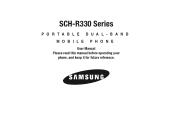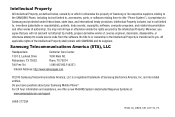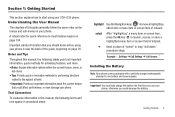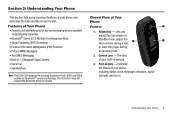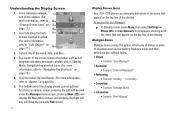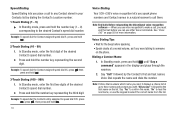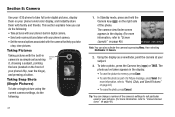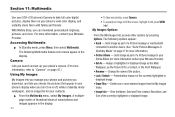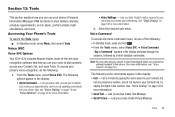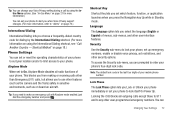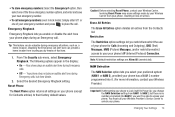Samsung SCH-R330 Support and Manuals
Get Help and Manuals for this Samsung item

View All Support Options Below
Free Samsung SCH-R330 manuals!
Problems with Samsung SCH-R330?
Ask a Question
Free Samsung SCH-R330 manuals!
Problems with Samsung SCH-R330?
Ask a Question
Most Recent Samsung SCH-R330 Questions
Where Simlocation
(Posted by jamesfrancisco059 2 years ago)
Where Do Install The Sim Card ?
(Posted by Anonymous-167896 3 years ago)
Where Can I Purchase A Thin Backing Cover That Holds The Battery In Place?
I need a thin piece of plastic that is the back cover to SCH-R330. I lost my cover. This holds the b...
I need a thin piece of plastic that is the back cover to SCH-R330. I lost my cover. This holds the b...
(Posted by doingright 7 years ago)
How 2 Reprogram An Older Bell Samsung Prepaid Sch-r330 Phone
(Posted by sereneandrews21 8 years ago)
Does The Sch R330 Have A Simm Card
does the sch R330 have a simm card
does the sch R330 have a simm card
(Posted by garyaslin 11 years ago)
Samsung SCH-R330 Videos
Popular Samsung SCH-R330 Manual Pages
Samsung SCH-R330 Reviews
We have not received any reviews for Samsung yet.