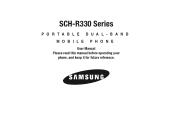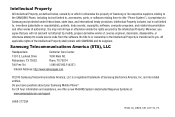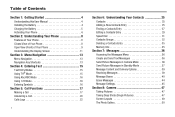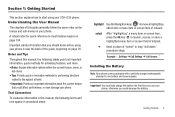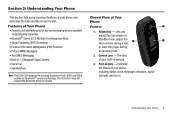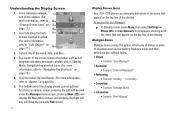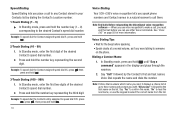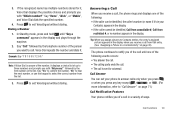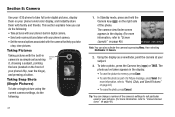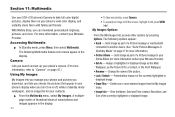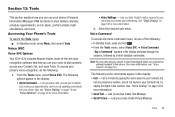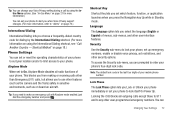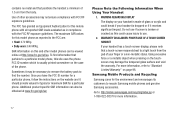Samsung SCH-R330 Support Question
Find answers below for this question about Samsung SCH-R330.Need a Samsung SCH-R330 manual? We have 1 online manual for this item!
Question posted by Anonymous-167896 on March 7th, 2021
Where Do Install The Sim Card ?
The person who posted this question about this Samsung product did not include a detailed explanation. Please use the "Request More Information" button to the right if more details would help you to answer this question.
Current Answers
Related Samsung SCH-R330 Manual Pages
Samsung Knowledge Base Results
We have determined that the information below may contain an answer to this question. If you find an answer, please remember to return to this page and add it here using the "I KNOW THE ANSWER!" button above. It's that easy to earn points!-
General Support
..., Premium, Business, Ultimate) Windows Mobile Device Center (WMDC) 6.1 Installed & Check the Handy Resources links for the operating system installed on the SGH-I907 (EPIX) or This update includes software improvements and additions. PHONE Fully Charged Battery The SIM Card Should Be Removed From The Phone OTHER USB Data Cable... -
General Support
... SCH-A790 How Do I Edit Or Save Entries On The SIM Card? However, to edit or save entries to the SIM card, Int'l (GSM) mode must be viewed, stored, and copied to the SIM card please see page 42 of your User Guide provided with the phone. On The SCH-A790 How Do I Edit Or Save Entries On The SIM Card... -
General Support
... I Connect To The Internet With My SCH-U810 (Renown) Phone? How Do I Copy Contacts From My SCH-U810 (Renown) Phone To The SIM Card? How Do I Insert Or Remove The SIM Card On My SCH-U810 (Renown) Phone? Can The Banner Text On My SCH-U810 (Renown) Phone Be Changed? Can I Stop My SCH-U810 (Renown) Phone From Beeping Every Minute? How Do I Change...
Similar Questions
Where Is The Sim Card Located At Sch U485
where is the sim card located at sch u485
where is the sim card located at sch u485
(Posted by tbodomo 4 years ago)
How 2 Reprogram An Older Bell Samsung Prepaid Sch-r330 Phone
(Posted by sereneandrews21 8 years ago)
Sim Card In Samsung Sch-u370
where is the sim card in Samsung sch-u370?
where is the sim card in Samsung sch-u370?
(Posted by rachidaomari 10 years ago)
Does The Sch R330 Have A Simm Card
does the sch R330 have a simm card
does the sch R330 have a simm card
(Posted by garyaslin 11 years ago)