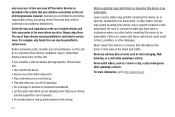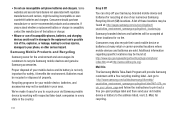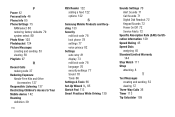Samsung SCH-U370 Support Question
Find answers below for this question about Samsung SCH-U370.Need a Samsung SCH-U370 manual? We have 2 online manuals for this item!
Question posted by rachidaomari on June 26th, 2013
Sim Card In Samsung Sch-u370
where is the sim card in Samsung sch-u370?
Current Answers
Related Samsung SCH-U370 Manual Pages
Samsung Knowledge Base Results
We have determined that the information below may contain an answer to this question. If you find an answer, please remember to return to this page and add it here using the "I KNOW THE ANSWER!" button above. It's that easy to earn points!-
General Support
...by connecting through a mobile phone, wirelessly. To view the SCH-I760 Bluetooth Index, click here For General Bluetooth Information and Information on the Bluetooth headset. The SCH-I760 handset supports the ...device) to control all the A/V equipment that functions as images, pictures, virtual business cards, or appointment details. Unlike the HSP, which does not allow a single remote ... -
General Support
... connection from the mobile phone such as a wireless data cable, connecting a PC or PDA to mention a few. Incoming calls ring to a connected device. The MetroPCS SCH-R810 (Finesse) ... pictures, virtual business cards, or appointment details. What Bluetooth Profiles Are Supported On My MetroPCS SCH-R810 (Finesse) Phone? You can simply download and browse the phone book from a media... -
General Support
... the transfers are always initiated by pushing a button on the side of the phone. The SCH-U640 (Convoy) supports the following Bluetooth profiles: Abbreviation Profile / Protocol Description A2DP... handset. HFP Hands-Free Profile allows a connection from the mobile phone such as images, pictures, virtual business cards, or appointment details. OPP Object Push Profile is enhanced....
Similar Questions
Sims Card How To Put It In The Phone Manually
how to insert sims card into phone manually
how to insert sims card into phone manually
(Posted by mimimelancon 3 years ago)
Sim Card Sch-r740c
Where is the sim card located in the samsung SCH-R740C?
Where is the sim card located in the samsung SCH-R740C?
(Posted by kathlynharvey2020 4 years ago)
Caller Id Issues With Samsung Sch-u370 Cell Phone
hi, I have a samsung sch-u370 cell phone with no data plan. The issue I am having is that it constan...
hi, I have a samsung sch-u370 cell phone with no data plan. The issue I am having is that it constan...
(Posted by chelseabean2005 12 years ago)
How Can I Get Pictures I Took With My Samsung Sch-u370 On To My Pc?
How can I get pictures I took with my Samsung SCH-u370 on to my PC? I want to use the adapter cord t...
How can I get pictures I took with my Samsung SCH-u370 on to my PC? I want to use the adapter cord t...
(Posted by bionicblint 12 years ago)