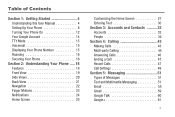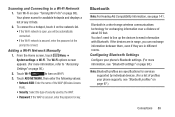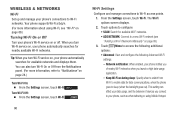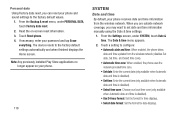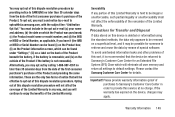Samsung SCH-R740C Support and Manuals
Get Help and Manuals for this Samsung item

View All Support Options Below
Free Samsung SCH-R740C manuals!
Problems with Samsung SCH-R740C?
Ask a Question
Free Samsung SCH-R740C manuals!
Problems with Samsung SCH-R740C?
Ask a Question
Most Recent Samsung SCH-R740C Questions
Where To Insert Sim Card On It
(Posted by kargboemmanuelh 9 months ago)
How Do U Put The Sims Card In This Phone
(Posted by teagueterrie 1 year ago)
Sim Card Sch-r740c
Where is the sim card located in the samsung SCH-R740C?
Where is the sim card located in the samsung SCH-R740C?
(Posted by kathlynharvey2020 4 years ago)
Where Is The Sim Card Location?
Where on a Samsung phone model SCH-R740C dims card location
Where on a Samsung phone model SCH-R740C dims card location
(Posted by kamia93 4 years ago)
Text Notifications Are Not Working.
All of my volume settings are all the way up. Nothing is on vibrate. I get my other notifications an...
All of my volume settings are all the way up. Nothing is on vibrate. I get my other notifications an...
(Posted by missashley11307 6 years ago)
Popular Samsung SCH-R740C Manual Pages
Samsung SCH-R740C Reviews
 Samsung has a rating of 3.67 based upon 3 reviews.
Get much more information including the actual reviews and ratings that combined to make up the overall score listed above. Our reviewers
have graded the Samsung SCH-R740C based upon the following criteria:
Samsung has a rating of 3.67 based upon 3 reviews.
Get much more information including the actual reviews and ratings that combined to make up the overall score listed above. Our reviewers
have graded the Samsung SCH-R740C based upon the following criteria:
- Durability [2 ratings]
- Cost Effective [2 ratings]
- Quality [2 ratings]
- Operate as Advertised [2 ratings]
- Customer Service [2 ratings]