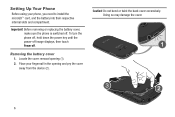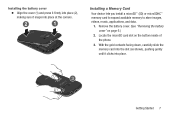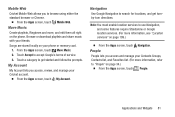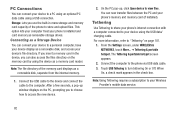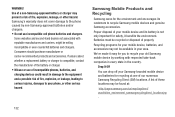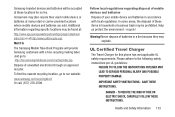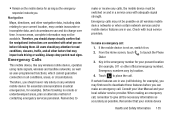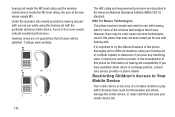Samsung SCH-R740C Support Question
Find answers below for this question about Samsung SCH-R740C.Need a Samsung SCH-R740C manual? We have 1 online manual for this item!
Question posted by kamia93 on July 17th, 2019
Where Is The Sim Card Location?
Where on a Samsung phone model SCH-R740C dims card location
Current Answers
Answer #1: Posted by Odin on July 17th, 2019 12:20 PM
See https://www.wikihow.com/Switch-SIM-Cards and go to Method 3 Step 1.
Hope this is useful. Please don't forget to click the Accept This Answer button if you do accept it. My aim is to provide reliable helpful answers, not just a lot of them. See https://www.helpowl.com/profile/Odin.
Related Samsung SCH-R740C Manual Pages
Samsung Knowledge Base Results
We have determined that the information below may contain an answer to this question. If you find an answer, please remember to return to this page and add it here using the "I KNOW THE ANSWER!" button above. It's that easy to earn points!-
General Support
... mobile phone,...mobile phones, procedures to play music through the HKT 450 automatically. Some mobile phones will transfer from the Speakerphone, after the call from the mobile phone to fully charge. Other mobile phone models...Mobile Phone ...mobile phone to the HKT 450 by the following methods: Use the mobile phone...mobile phone ...phone models... Mobile Phone through...the mobile phone,... mobile phone... -
General Support
...How Do I Copy Contacts From My SPH-I325 (Ace) Phone To The SIM Card? How Do I Use Key Guard Or Key Lock On My... SPH-I325 (Ace)? Windows Mobile 6.1 Update For ACE FAQ Listing By Category Using The Phone Bluetooth Contacts Display Sounds Images MP3s...Camera/Camcorder Auto Save Location On My SPH-I325 (Ace)? How Do I Transfer Pictures From My SPH-I325 (Ace) Phone To My Computer? ... -
General Support
...nbsp; MESSAGING 1: Create New Message 2: Inbox 3: Mobile Email 4: IM 5: Sent 6: Outbox 7: Drafts 8: My...Phone 1: Language 2: Shortcuts 3: Slide Settings 5: Security 1: Lock Phone 2: Lock SIM Card 3: Check PIN Code 4: Lock Applications 5: Set FDN Mode 6: Change Phone... Share Settings 1: Alerts 2: Auto Record 3: Recording Location 7: Record Audio Settings 8: Calendar Settings 1: Starting Day...
Similar Questions
Sim Card Sch-r740c
Where is the sim card located in the samsung SCH-R740C?
Where is the sim card located in the samsung SCH-R740C?
(Posted by kathlynharvey2020 4 years ago)
I Have A Mobile Phone. Model-sgh-t105g.how Do I Bring The Hearing Louder?
i need help
i need help
(Posted by sunrise5765 10 years ago)