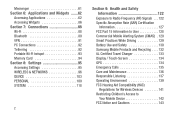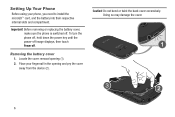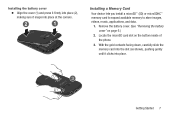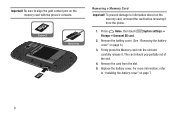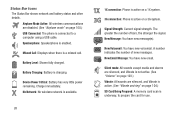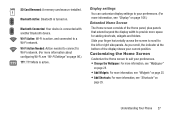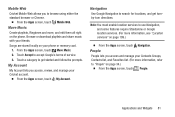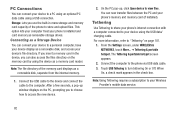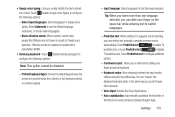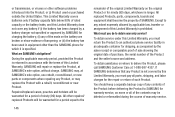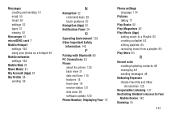Samsung SCH-R740C Support Question
Find answers below for this question about Samsung SCH-R740C.Need a Samsung SCH-R740C manual? We have 1 online manual for this item!
Question posted by kathlynharvey2020 on January 11th, 2020
Sim Card Sch-r740c
Where is the sim card located in the samsung SCH-R740C?
Current Answers
Answer #1: Posted by hzplj9 on January 11th, 2020 1:20 PM
This phone does not have a sim slot. Check the user guide from this link:
https://www.manualslib.com/manual/550720/Samsung-Galaxy-Discover-Sch-R740c.html
Hope that helps.
Related Samsung SCH-R740C Manual Pages
Samsung Knowledge Base Results
We have determined that the information below may contain an answer to this question. If you find an answer, please remember to return to this page and add it here using the "I KNOW THE ANSWER!" button above. It's that easy to earn points!-
General Support
...can support automated synchronization. What Bluetooth Profiles Are Supported On My SCH-i760? In addition, audio quality is received, a tone can then be heard through a mobile phone, wirelessly. BPP Basic Printing Profile functions as images, pictures, virtual business cards, or appointment details. The SCH-I760 handset supports the following website: HID Human Interface Device Profile... -
General Support
... Bluetooth Profiles Are Supported On My MetroPCS SCH-R810 (Finesse) Phone? The MetroPCS SCH-R810 (Finesse) supports the following Bluetooth profiles... vCards, or other devices. HFP Hands-Free Profile allows a connection from the mobile phone such as images, pictures, virtual business cards, or appointment details. Incoming calls ring to provide a simple wireless replacement for ... -
General Support
... of a streaming audio signal from the mobile's phone book will be received by using the volume key on the side of the phone. To view the SCH-U640 (Convoy) Bluetooth Index, click here... as images, pictures, virtual business cards, or appointment details. The call is enhanced. The object formats are supported: recent call control, phone status indicators, response and hold, ...
Similar Questions
Where Is The Sim Card Located At Sch U485
where is the sim card located at sch u485
where is the sim card located at sch u485
(Posted by tbodomo 4 years ago)
Where Is The Sim Card Location?
Where on a Samsung phone model SCH-R740C dims card location
Where on a Samsung phone model SCH-R740C dims card location
(Posted by kamia93 4 years ago)
How Do I Reset My Samsung Muve Music Phone? Model Sch-r740c, Fcc Id A3lschr740c
this is my brothers old phone and he can't remember the password. How do I factory reset. I have goo...
this is my brothers old phone and he can't remember the password. How do I factory reset. I have goo...
(Posted by avengers101mb 8 years ago)
How Do I Configure The Data Roaming Setting On My Crickt Sch-r740c Galaxy Discov
How Do I Configure The Data Roaming setting on my crickt SCH-R740C GALAXY discover Roaming/Data roam...
How Do I Configure The Data Roaming setting on my crickt SCH-R740C GALAXY discover Roaming/Data roam...
(Posted by agiordyn 10 years ago)