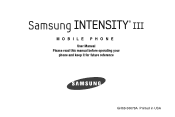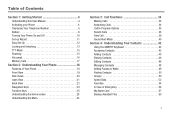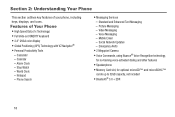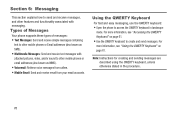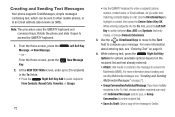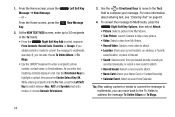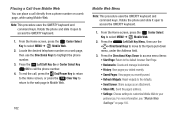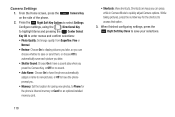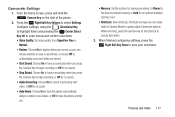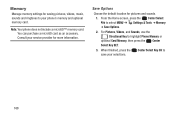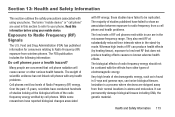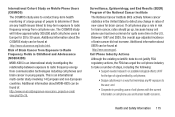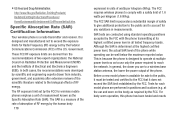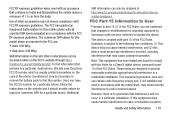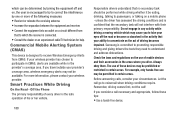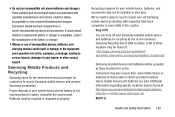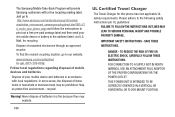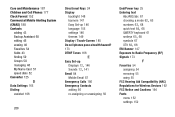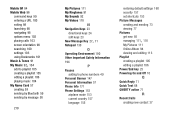Samsung SCH-U485 Support Question
Find answers below for this question about Samsung SCH-U485.Need a Samsung SCH-U485 manual? We have 1 online manual for this item!
Question posted by tbodomo on December 22nd, 2019
Where Is The Sim Card Located At Sch U485
Current Answers
Answer #1: Posted by Lizzy96 on December 25th, 2019 10:16 AM
To remove, push a paper clip or SIM eject tool into the circular opening on the SIM card tray.
To insert, push the tray back into slot.
Refer to the Verizon Wireless Support site for the device to locate instructions or to review user manuals before installing or removing your SIM.
Sim Tray
Top
Under Back Cover
Ensure the device is powered off, then remove the back cover from the device.
Remove the battery.
Complete one of the following actions:
Remove the SIM card from the SIM slot.
Insert the SIM card into the SIM slot.
Refer to the Verizon Wireless Support site for the device to locate instructions or to review user manuals before installing or removing your SIM.
Sim Back of Device
Top
Side Port
Ensure the device is powered off.
Open the access cover on the side of the device.
To remove, gently push in on the SIM card to release then slide the card out.
To insert, push the SIM card into slot then close latch to keep card in place.
Refer to the Verizon Wireless Support site for the device to locate instructions or to review user manuals before installing or removing your SIM.
Sim Slot
Answer #2: Posted by Odin on December 22nd, 2019 6:25 PM
Hope this is useful. Please don't forget to click the Accept This Answer button if you do accept it. My aim is to provide reliable helpful answers, not just a lot of them. See https://www.helpowl.com/profile/Odin.
Related Samsung SCH-U485 Manual Pages
Samsung Knowledge Base Results
We have determined that the information below may contain an answer to this question. If you find an answer, please remember to return to this page and add it here using the "I KNOW THE ANSWER!" button above. It's that easy to earn points!-
General Support
...Minute, How Can I Receive Picture Messages On My V206 From Another Mobile Phone? What Items Come With My SGH-V206? Can I Turn This Off... Dialing Font Size On My SGH-V206 If So How? How Many Locations Am I Delete Photos Taken With My SGH-V206? How Do I ...V206? My SGH-V206 Have A Speaker Phone And How Do I Copy Contacts From My SGH-V206 Phone To The SIM Card? Why Doesn't The Time On The SGH... -
General Support
...Locations Am I Change It? My SGH-v205 Support Infrared Communications? Adjust The Brightness Of A Picture On My SGH-V205? What Steps Are Required To Take A Picture With My SGH-V205? Contacts From My SGH-v205 SGH-v205 To The SIM Card... Snooze Capabilities? Can My SGH-V205 Receive Picture Messages From Another Mobile Phone? Where Are The Pictures Stored That I Place My SGH-v205 ... -
General Support
... move images to a microSD memory card follow the steps below: Open the memory card socket cover, located on the PC Touch Yes at the "Use mobile phone as mass storage device?" For... or Videos Between My US Cellular SCH-R850 (Caliber) Phone And My Computer? How Do I Transfer Pictures or Videos Between My US Cellular SCH-R850 (Caliber) Phone And My Computer? After transferring the...
Similar Questions
Where on a Samsung phone model SCH-R740C dims card location
On a Samsung SCH-R600 where is the SIM CARD SLOT? Or how do I transfer my phone # to this Phone??
My screen was distorting and is black now, the phone and keyboard working. How do I get screen back ...