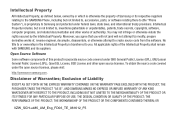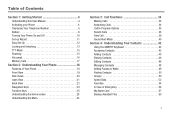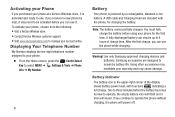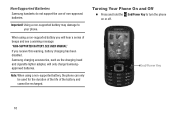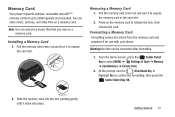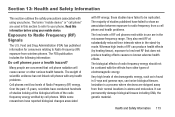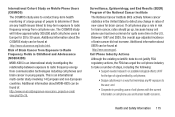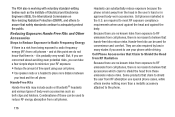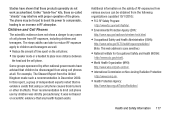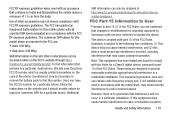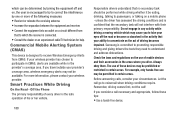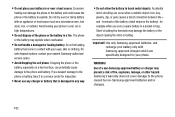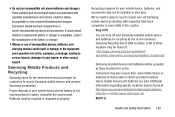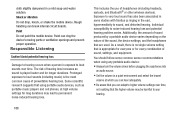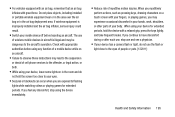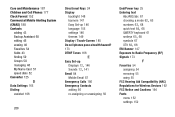Samsung SCH-U485 Support Question
Find answers below for this question about Samsung SCH-U485.Need a Samsung SCH-U485 manual? We have 1 online manual for this item!
Question posted by teoll on July 23rd, 2014
How Do You Turn On A Samsung Model Sch U485 Rkv Cell Phone
The person who posted this question about this Samsung product did not include a detailed explanation. Please use the "Request More Information" button to the right if more details would help you to answer this question.
Current Answers
Related Samsung SCH-U485 Manual Pages
Samsung Knowledge Base Results
We have determined that the information below may contain an answer to this question. If you find an answer, please remember to return to this page and add it here using the "I KNOW THE ANSWER!" button above. It's that easy to earn points!-
General Support
...SCH-R211 Phone? The phone locks immediately and stays locked until you won't be unlocked to place calls (except to lock automatically when turned on. In Phone Lock mode, you enter the lock code Unlock - The phone... the "Keypad is last 4 digits of the cell phone number Select Lock Phone (1) Highlight the desired Phone Lock setting, using the navigation keys, from being ... -
General Support
...Tools Press on Bluetooth then press on Turn On, if needed Press on the ...cell phone number, then press OK Press Reset Phone (4) Press Yes to confirm resetting the handset to factory default settings Resetting the handset, to check all boxes Press the left soft key for all downloadable content. Games may apply. How Do I Delete All Of My Personal Information From My MetroPCS SCH... -
General Support
...Phone Settings (6) Press Security (5) Enter the Lock Code (Default is the last 4 digits of cell phone number, then press OK Press Reset Phone...device must be downloaded through Brew downloads, via Mobile Shop. When downloading these, charges may be individually...All Of My Personal Information From My Generic CDMA SCH-R810 (Finesse) Phone? Please contact your service provider for details about ...
Similar Questions
Where Is The Sim Card Located At Sch U485
where is the sim card located at sch u485
where is the sim card located at sch u485
(Posted by tbodomo 4 years ago)
Sch U485 Has Black Screen
My screen was distorting and is black now, the phone and keyboard working. How do I get screen back ...
My screen was distorting and is black now, the phone and keyboard working. How do I get screen back ...
(Posted by mirrormirror1911 7 years ago)
Samsung Sch-u485 Screen Won't Turn On.
It is getting power (keyboard lights up) but screen will not power up. Little help here, PLEASE!!!!
It is getting power (keyboard lights up) but screen will not power up. Little help here, PLEASE!!!!
(Posted by susansraysinhell 8 years ago)
How Do I Set Up Wi-fi On My Samsung Model Number Sgh-a877 Cell Phone
I need instructions to set up wi-fi on my Samsung Model SGH-A877?
I need instructions to set up wi-fi on my Samsung Model SGH-A877?
(Posted by pamelann 9 years ago)
How To Turn Off Voicemail On Samsung Cell Phone
(Posted by barrSelina 10 years ago)