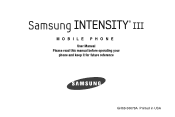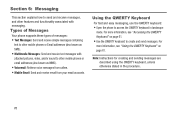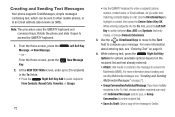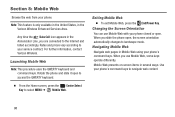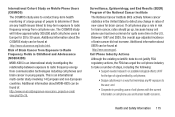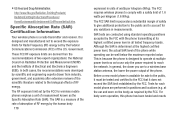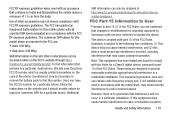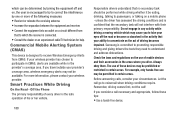Samsung SCH-U485 Support Question
Find answers below for this question about Samsung SCH-U485.Need a Samsung SCH-U485 manual? We have 1 online manual for this item!
Question posted by mirrormirror1911 on December 19th, 2016
Sch U485 Has Black Screen
Current Answers
Answer #1: Posted by Troubleshooter101 on December 19th, 2016 9:43 PM
Hold 0 until your phone unlock then slide it open fast. or pull out the battery for a few seconds, then put it back in and turned on the phone. if it isn't work than
I have checked the web for this problem many people suffering from the same issue and one of them met with the samsung personal they said the issue is with the logic board means motherboard display IC behaving wrong so you should go to the mobile repair shop they will take good care of it.
Thanks
Please respond to my effort to provide you with the best possible solution by using the "Acceptable Solution" and/or the "Helpful" buttons when the answer has proven to be helpful. Please feel free to submit further info for your question, if a solution was not provided. I appreciate the opportunity to serve you!
Troublshooter101
Related Samsung SCH-U485 Manual Pages
Samsung Knowledge Base Results
We have determined that the information below may contain an answer to this question. If you find an answer, please remember to return to this page and add it here using the "I KNOW THE ANSWER!" button above. It's that easy to earn points!-
General Support
... Control Unit Choose a suitable location for your mobile phone, you press the Controller to your phone may be 5 W (4 -8 ) or above . black wire must exchange and register information with HKT100DBE ...above and the speaker jack must be available if they are available with Samsung mobile phones, and works as described in a vehicle, please read the following : Switch on the Remote... -
General Support
... can receive, reply, view, compose, send, and delete email as if you can also view your mobile phone. Does My Generic CDMA SCH-R810 (Finesse) Phone Support Email? To access RemoMail follow the steps below : From the standby screen, press Menu You can download full featured applications over the air including games, personalized... -
General Support
... click on the PC Touch Yes at the "Use mobile phone as mass storage device?" Important: Please note that the...How Do I Transfer Pictures or Videos Between My US Cellular SCH-R850 (Caliber) Phone And My Computer? This application installs the necessary USB drivers...method (3x4 Keypad, QWERTY, Handwriting box or Handwriting full screen) Select the desired text input mode Enter the Subject ...
Similar Questions
where is the sim card located at sch u485
It is getting power (keyboard lights up) but screen will not power up. Little help here, PLEASE!!!!
DRIVER FOR MY PC USB FOR MY MOBILE PHONE SGHA667 HSPA SAMSUNG
My Samsung mobile phone GT-E2121B to pc usb driver is not working where can I get a fix, when wind...