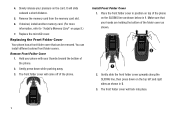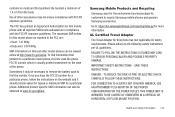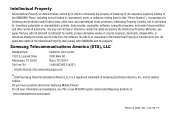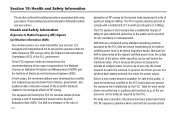Samsung SCH-R600 Support Question
Find answers below for this question about Samsung SCH-R600.Need a Samsung SCH-R600 manual? We have 3 online manuals for this item!
Question posted by jerrykoller1022 on April 3rd, 2018
Sim Card In Sch-r600
On a Samsung SCH-R600 where is the SIM CARD SLOT? Or how do I transfer my phone # to this Phone??
Current Answers
Answer #1: Posted by freginold on April 3rd, 2018 9:20 AM
From CompareBeforeBuying.com:
"This phone doesn't have a SIM card, because it doesn't work with GSM networks and it works with CDMA networks."
You will only be able to use this phone with CDMA networks (including Verizon and Sprint). For more information on the difference between CDMA and GSM networks, see this PC Mag article:
https://www.pcmag.com/article2/0,2817,2407896,00.asp
"This phone doesn't have a SIM card, because it doesn't work with GSM networks and it works with CDMA networks."
You will only be able to use this phone with CDMA networks (including Verizon and Sprint). For more information on the difference between CDMA and GSM networks, see this PC Mag article:
https://www.pcmag.com/article2/0,2817,2407896,00.asp
Related Samsung SCH-R600 Manual Pages
Samsung Knowledge Base Results
We have determined that the information below may contain an answer to this question. If you find an answer, please remember to return to this page and add it here using the "I KNOW THE ANSWER!" button above. It's that easy to earn points!-
General Support
... a compatible USB cable. How Do I Transfer Pictures or Videos Between My Generic CDMA SCH-R600 (Adorn) Phone And My Computer? Navigate to the location of the picture file(s) Copy the picture files to the clipboard from the picture file(s) location Paste the picture files into the memory card slot, located Connect one end of the... -
General Support
... formats. How Do I Transfer MP3 Files To My Generic CDMA SCH-R600 (Adorn) Phone? Copyright protections may prevent some purchased or subscription content. To transfer MP3 files, via an USB cable, follow the steps below : Format a microSD memory card to create the neccessary folders (My_Music, My_Imagesd or My_videos) Remove the memory card slot cover Insert the... -
General Support
...connecting through the headset, instead of the phone. HFP 1.5 is enhanced. For General Bluetooth Information and Iinformation on the Generic CDMA SCH-R600 (Adorn) . Unlike the HSP, ..., virtual business cards, or appointment details. FTP File Transfer Protocol enables users to transfer files from their handset to and from the phone to be heard through a mobile phone, wirelessly. Incoming...
Similar Questions
Need Access To Sim Card Slot Cant Find It
I want to register my phone with a lifeline service and there isnt a SIM card slo
I want to register my phone with a lifeline service and there isnt a SIM card slo
(Posted by kelio1311 4 years ago)
How Do I Replace The Sim Card Slot Reader.
Hello, I Have A Samsung Galaxy Avant Sm-g386t Cell Phone And The Bought A New Sim Card Slot Reader. ...
Hello, I Have A Samsung Galaxy Avant Sm-g386t Cell Phone And The Bought A New Sim Card Slot Reader. ...
(Posted by dootiebooks 8 years ago)
How Do I Remove Sim Card From Samsung Sch-r600 ?
(Posted by pschwarzrwfmn 9 years ago)
I Can't Move Video Shot On My Samsung Sch-r600 Hue Ii Cell Phone To My Memory Ca
I can't move video shot on my Samsung SCH-R600 Hue II cell phone to my memory card - I get the messa...
I can't move video shot on my Samsung SCH-R600 Hue II cell phone to my memory card - I get the messa...
(Posted by dvgrimes54 11 years ago)