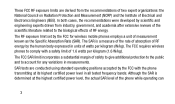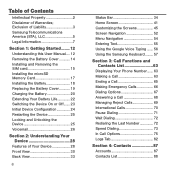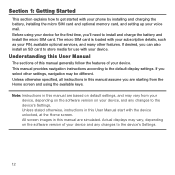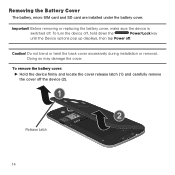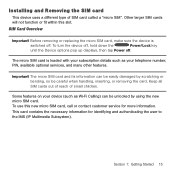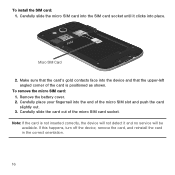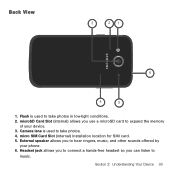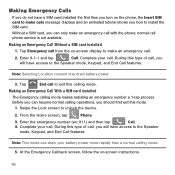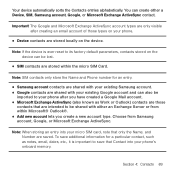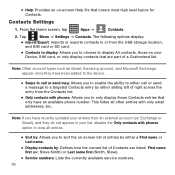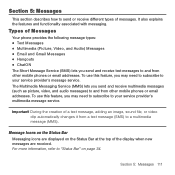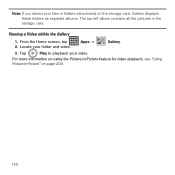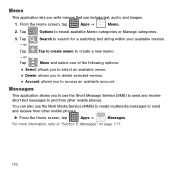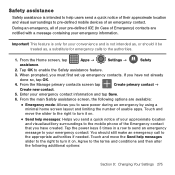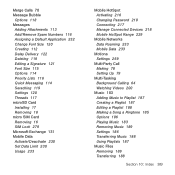Samsung SM-G386T Support Question
Find answers below for this question about Samsung SM-G386T.Need a Samsung SM-G386T manual? We have 4 online manuals for this item!
Question posted by dootiebooks on December 6th, 2015
How Do I Replace The Sim Card Slot Reader.
Hello, I Have A Samsung Galaxy Avant Sm-g386t Cell Phone And The Bought A New Sim Card Slot Reader. I Cannot Find A Video That Applies To My Phone.
Current Answers
Answer #1: Posted by TommyKervz on December 6th, 2015 4:41 AM
Same SIM card slot with the phone on this video, see how to replace it.
Related Samsung SM-G386T Manual Pages
Samsung Knowledge Base Results
We have determined that the information below may contain an answer to this question. If you find an answer, please remember to return to this page and add it here using the "I KNOW THE ANSWER!" button above. It's that easy to earn points!-
General Support
... call dial, voice dial, speed dial, and number dial. such as a car phone, with Bluetooth, so the car phone itself doesn't require a separate SIM card. What Bluetooth Profiles Are Supported On My SGH-I637 (Jack) Phone? When an incoming call can be streamed from any mobile phone or PDA. The object formats are supported: recent call control... -
General Support
...so the car phone itself doesn't require a separate SIM card. For more ...replacement for continuous audio streams, the A2DP allows reception of the phone. The SGH-A767 (Propel) handset supports the following profiles to function: DUN, LAN, FTP and HSP, to the hands-free headset or device. Calls can then be streamed from the mobile phone such as images, pictures, virtual business cards... -
General Support
AVRCP Audio/Video Remote Control Profile provides a standard interface to control TVs, hi-fi equipment, or other to a Bluetooth capable printer with Bluetooth, so the car phone itself doesn't require a separate SIM card. DUN Dial-Up Networking Profile provides a standard to access the Internet and other items to allow for dialing, four functions are vcard...
Similar Questions
Why Won't Headphones Work On My Samsung Galaxy Grand Prime Phone?
I used to be able to plug headphones into my Samsung Galaxy Grand Prime and listen to videos in bed ...
I used to be able to plug headphones into my Samsung Galaxy Grand Prime and listen to videos in bed ...
(Posted by 106lewis 6 years ago)
Head Phone
when I plug my phone into car stereo it won't play music loud because it's stuck with earphones on h...
when I plug my phone into car stereo it won't play music loud because it's stuck with earphones on h...
(Posted by nicolechance1969 7 years ago)
How To Replace Sim Card Slot Reader For Samsung Avant G386t
I bought a new Sim Card Slot reader for my Samsung Avant SM G386t. All the videos online are for Gal...
I bought a new Sim Card Slot reader for my Samsung Avant SM G386t. All the videos online are for Gal...
(Posted by dootiebooks 8 years ago)