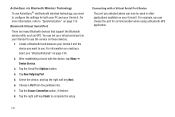Samsung SCH-I920 Support and Manuals
Get Help and Manuals for this Samsung item

View All Support Options Below
Free Samsung SCH-I920 manuals!
Problems with Samsung SCH-I920?
Ask a Question
Free Samsung SCH-I920 manuals!
Problems with Samsung SCH-I920?
Ask a Question
Most Recent Samsung SCH-I920 Questions
Samsung Omnia 2 I920 How To Replace Sim Card
(Posted by jmccathi 9 years ago)
I Used Upgradetool For Samsung Omnia 2, My Comp Froze I Restarted
and now it wont start
and now it wont start
(Posted by alexvillalpando 12 years ago)
How Do U Change It From English To Spanish
(Posted by Pueblitosanchez 12 years ago)
Samsung SCH-I920 Videos

PDair Leather Case for Samsung SCH-I920 Omnia II - Vertical Pouch Type (Black)
Duration: :30
Total Views: 23
Duration: :30
Total Views: 23

PDair Leather case for Samsung SCH-I920 Omnia II - Book Type (Black)
Duration: 4:49
Total Views: 690
Duration: 4:49
Total Views: 690
Popular Samsung SCH-I920 Manual Pages
Samsung SCH-I920 Reviews
We have not received any reviews for Samsung yet.