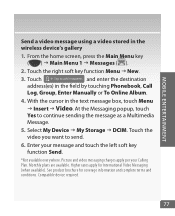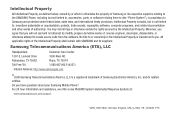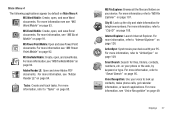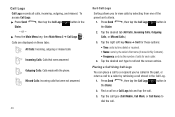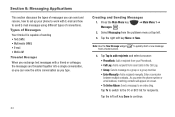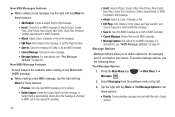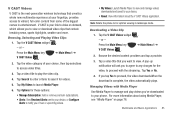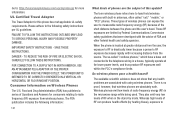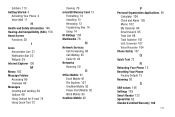Samsung SCH-I920 Support Question
Find answers below for this question about Samsung SCH-I920.Need a Samsung SCH-I920 manual? We have 3 online manuals for this item!
Question posted by babycakes32300 on April 29th, 2012
Calling.
How to use 3way or conference calling?
Current Answers
Related Samsung SCH-I920 Manual Pages
Samsung Knowledge Base Results
We have determined that the information below may contain an answer to this question. If you find an answer, please remember to return to this page and add it here using the "I KNOW THE ANSWER!" button above. It's that easy to earn points!-
General Support
How Do I Use Call Waiting On My Trumpet Mobile Phone? details on how to use call waiting on your Trumpet Mobile handset. How Do I Use Call Waiting On My Trumpet Mobile Phone? -
General Support
How Do I Use Key Guard Or Key Lock On My Trumpet Mobile Phone? details on how to use the key guard or key lock feature, if available, on your Trumpet Mobile handset. SPH-a640 How Do I Use Key Guard Or Key Lock On My Trumpet Mobile Phone? -
General Support
...-function-button, and the device is started . (Always refer to Hands-free Mode. Depending on the mobile phone being used, when you short press the MFB (multi-function-button) on the HKT 450. Transfer a call from the mobile phone. the call , short press the MFB (multi-function-button) on the device, it may not resume playing automatically...
Similar Questions
How Do I Do A Data Recovery On A Old Flip Phone Sch-r261.
how do I do a data recovery on a old flip phone sch-r261. Need to get all my info off the phone and ...
how do I do a data recovery on a old flip phone sch-r261. Need to get all my info off the phone and ...
(Posted by saniiro65 8 years ago)
How To Do A Factory Reset On Straight Talk Samsung Phone Sch-m828c
(Posted by BRIGtmost 10 years ago)
My Phone Is Stuck On The Omnia2 Black Screen With Some Lines Through It
(Posted by tculva1 12 years ago)