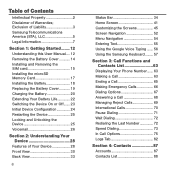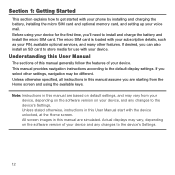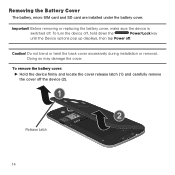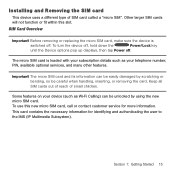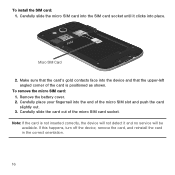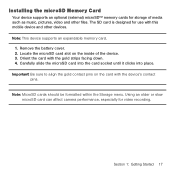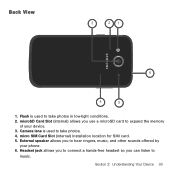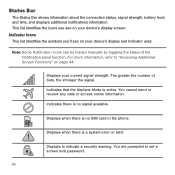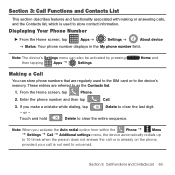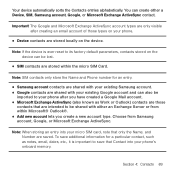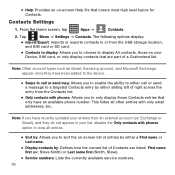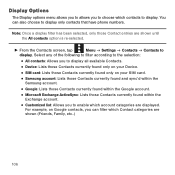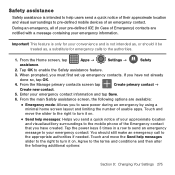Samsung SM-G386T Support Question
Find answers below for this question about Samsung SM-G386T.Need a Samsung SM-G386T manual? We have 4 online manuals for this item!
Question posted by dootiebooks on December 6th, 2015
How To Replace Sim Card Slot Reader For Samsung Avant G386t
I bought a new Sim Card Slot reader for my Samsung Avant SM G386t. All the videos online are for Galaxy 2, 3 , 4 ect. Not one for my . Where cafind help.thanyouy Cindh
Current Answers
Related Samsung SM-G386T Manual Pages
Samsung Knowledge Base Results
We have determined that the information below may contain an answer to this question. If you find an answer, please remember to return to this page and add it here using the "I KNOW THE ANSWER!" button above. It's that easy to earn points!-
General Support
... call while you answer the call If the voice recognition feature is connected to replace the battery. IMPORTANT SAFETY INSTRUCTIONS - THIS POWER UNIT IS INTENDED TO BE CORRECTLY...travel adapter into the electrical outlet. Driving safety Using a mobile phone while driving creates a distraction to the driver which vary from the phone to area Unless otherwise instructed in any reason.... -
General Support
... OUTLINED MAY LEAD TO SERIOUS PERSONAL INJURY AND POSSIBLE R1Y DAMAGE. Warranty and parts replacement Samsung warrants this product This marking shown on the product or its operation. Correct disposal...the power is subject to operate the equipment. Driving safety Using a mobile phone while driving creates a distraction to the driver which ear you are going to a 'Settings,' 'Connection... -
General Support
... memory card reader into the memory card slot located on the PC Navigate to configuration, specifications and instructions of the Non-Samsung device please contact the manufacturer of the following: Copy This (1) Move This (2) Press the Menu/OK key to transfer the Picture(s) or Video(s) to the microSD Open the Gently press in place Replace the...
Similar Questions
Head Phone
when I plug my phone into car stereo it won't play music loud because it's stuck with earphones on h...
when I plug my phone into car stereo it won't play music loud because it's stuck with earphones on h...
(Posted by nicolechance1969 7 years ago)
How Do I Replace The Sim Card Slot Reader.
Hello, I Have A Samsung Galaxy Avant Sm-g386t Cell Phone And The Bought A New Sim Card Slot Reader. ...
Hello, I Have A Samsung Galaxy Avant Sm-g386t Cell Phone And The Bought A New Sim Card Slot Reader. ...
(Posted by dootiebooks 8 years ago)