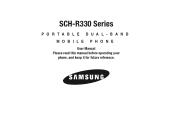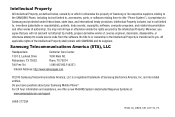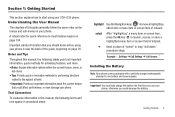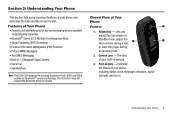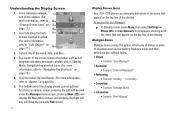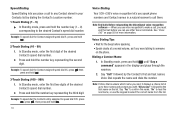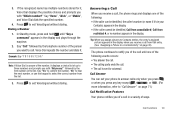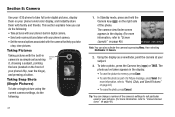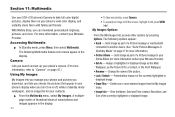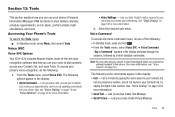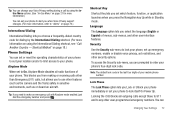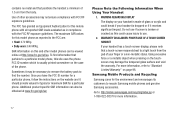Samsung SCH-R330 Support Question
Find answers below for this question about Samsung SCH-R330.Need a Samsung SCH-R330 manual? We have 1 online manual for this item!
Question posted by garyaslin on September 15th, 2012
Does The Sch R330 Have A Simm Card
does the sch R330 have a simm card
Current Answers
Related Samsung SCH-R330 Manual Pages
Samsung Knowledge Base Results
We have determined that the information below may contain an answer to this question. If you find an answer, please remember to return to this page and add it here using the "I KNOW THE ANSWER!" button above. It's that easy to earn points!-
General Support
... mobile phone or PDA. The profile also describes how an application can be streamed from the mobile phone such as IrMC synchronization. To view the SCH-...cards, or appointment details. HFP 1.5 is updated to include common features from a media source to the hands-free headset or device. SYNC defines client and server device roles. What Bluetooth Profiles Are Supported On My SCH... -
General Support
...touch Add then touch Next Touch Subject Touch the drop down arrow in place Close the memory card socket cover From the home screen, touch Menu Touch Multimedia Touch My Images Touch the desired...double click on the PC Touch Yes at the "Use mobile phone as mass storage device?" For more information about the US Cellular SCH-R850 (Caliber) ... -
General Support
... a media source to Bluetooth stereo headsets. SPP Serial Port Profile defines how to a printer from the mobile phone such as images, pictures, virtual business cards, or appointment details. What Bluetooth Profiles Are Supported On My SCH-U640 (Convoy) Phone? The SCH-U640 (Convoy) supports the following website: (Due to possible URL changes please use...
Similar Questions
Where Can I Purchase A Thin Backing Cover That Holds The Battery In Place?
I need a thin piece of plastic that is the back cover to SCH-R330. I lost my cover. This holds the b...
I need a thin piece of plastic that is the back cover to SCH-R330. I lost my cover. This holds the b...
(Posted by doingright 7 years ago)
How 2 Reprogram An Older Bell Samsung Prepaid Sch-r330 Phone
(Posted by sereneandrews21 8 years ago)
Where Do I Get The Driver For Pc For My Mobile Phone Samsung
Sgha667 Hspa
DRIVER FOR MY PC USB FOR MY MOBILE PHONE SGHA667 HSPA SAMSUNG
DRIVER FOR MY PC USB FOR MY MOBILE PHONE SGHA667 HSPA SAMSUNG
(Posted by dionlazani 11 years ago)
Problems With Voice Command
I have tried several speakerphones but they all have problems understanding voice commands after pai...
I have tried several speakerphones but they all have problems understanding voice commands after pai...
(Posted by lopresti 12 years ago)
My Samsung Mobile Phone To Pc Usb Driver Is Not Working Where Can I Get A Fix
My Samsung mobile phone GT-E2121B to pc usb driver is not working where can I get a fix, when wind...
My Samsung mobile phone GT-E2121B to pc usb driver is not working where can I get a fix, when wind...
(Posted by julesn9 12 years ago)