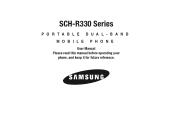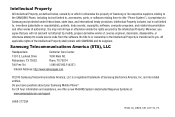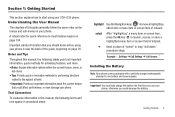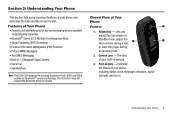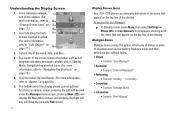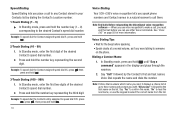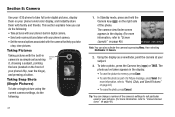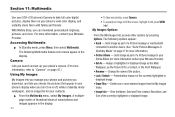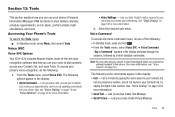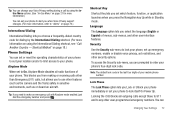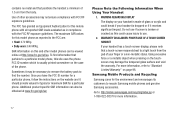Samsung SCH-R330 Support Question
Find answers below for this question about Samsung SCH-R330.Need a Samsung SCH-R330 manual? We have 1 online manual for this item!
Question posted by sereneandrews21 on September 9th, 2015
How 2 Reprogram An Older Bell Samsung Prepaid Sch-r330 Phone
The person who posted this question about this Samsung product did not include a detailed explanation. Please use the "Request More Information" button to the right if more details would help you to answer this question.
Current Answers
Answer #1: Posted by TommyKervz on September 9th, 2015 12:00 PM
Follow the instructions on the link below
http://support.bell.ca/Mobility/Smartphones_and_mobile_internet/How_to_program_my_Samsung_R330
Related Samsung SCH-R330 Manual Pages
Samsung Knowledge Base Results
We have determined that the information below may contain an answer to this question. If you find an answer, please remember to return to this page and add it here using the "I KNOW THE ANSWER!" button above. It's that easy to earn points!-
General Support
... Voice Dial, Notes Or Commands Microsoft ActiveSync Windows Mobile Device Center (WMDC) Advanced Features Apps / PIM Batteries / Camcorder Media Network / SAR Values Book Do I Use Key Guard Or Key Lock On My SCH-I760? How Do I Make A 3-Way Call, Or Conference Call On My Phone? How Do I Change The Wallpaper (Screen Saver... -
General Support
... FAQs currently registered in our system for the Cricket SCH-R500 handset FAQ Listing By Category Specifications Using The Phone Contacts Display Sounds Images MP3s Camera Camcorder General Miscellaneous Internet... SCH-R500? How Do I Make A 3-Way Call, Or Conference Call On My Phone? How Do I Send Video From My Cricket SCH-R500? How Do I Transfer Pictures From My Cricket SCH-R500 Phone ... -
General Support
... Commands Advanced Features Apps / PIM Batteries / Camcorder File Formats Messaging Memory Network/SAR Values Phone Book Wallpaper How Do I Use Voice Dial On My Cricket SCH-U340? View the Cricket SCH-U340 Menu Tree How Do I Transfer Pictures From My Cricket SCH-U340 Phone To My Computer? Do I Change The Camera Resolution On My Cricket...
Similar Questions
Where Can I Purchase A Thin Backing Cover That Holds The Battery In Place?
I need a thin piece of plastic that is the back cover to SCH-R330. I lost my cover. This holds the b...
I need a thin piece of plastic that is the back cover to SCH-R330. I lost my cover. This holds the b...
(Posted by doingright 7 years ago)
How To Save Voicemails To Memory Card On My Samsung Sch-m828c Phone
how to save voicemails to memory card on my samsung sch-m828c phone
how to save voicemails to memory card on my samsung sch-m828c phone
(Posted by kidlsgrl3011416 10 years ago)
How Can A Cdma Card For Verizon Samsung Model Sch-u360 Phone Be Transfer In
Another Verizon Samsung Model Sch-u360 Phone With Sim Card
Another Verizon Samsung Model Sch-u360 Phone With Sim Card
(Posted by t1neatryg 10 years ago)
Does The Sch R330 Have A Simm Card
does the sch R330 have a simm card
does the sch R330 have a simm card
(Posted by garyaslin 11 years ago)
Problems With Voice Command
I have tried several speakerphones but they all have problems understanding voice commands after pai...
I have tried several speakerphones but they all have problems understanding voice commands after pai...
(Posted by lopresti 12 years ago)