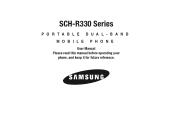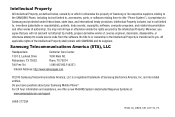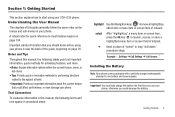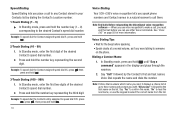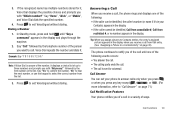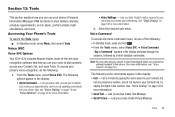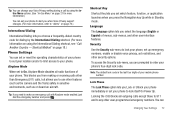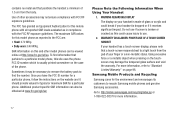Samsung SCH-R330 Support Question
Find answers below for this question about Samsung SCH-R330.Need a Samsung SCH-R330 manual? We have 1 online manual for this item!
Question posted by doingright on April 15th, 2017
Where Can I Purchase A Thin Backing Cover That Holds The Battery In Place?
I need a thin piece of plastic that is the back cover to SCH-R330. I lost my cover. This holds the battery in the cell phone.
Current Answers
Related Samsung SCH-R330 Manual Pages
Samsung Knowledge Base Results
We have determined that the information below may contain an answer to this question. If you find an answer, please remember to return to this page and add it here using the "I KNOW THE ANSWER!" button above. It's that easy to earn points!-
General Support
... end of the device. Try connecting after blinking. Wearing on the headset Place the headset on your headset and press and hold [ until both devices must accept any interference, including interference that may vary. Some devices, especially those produced by a typical mobile phone. Enter Pairing mode. Turn off your ear. Ensure to... -
General Support
...battery will answer the call of the other devices that use of your receipt or other proof of purchase...back on the headset with any interference with two phones, this device must not be paired. This section explains how to make changes or modify the device in radio frequency power than a typical mobile phone. Press twice to place the current call on . Placing a call on hold... -
General Support
...battery will answer the call . Wearing on the headset Place the headset on your headset. To turn the headset off To turn the headset on, press and hold until both buttons at the same time to turn the microphone back on the phone...what to end a call of purchase is required for this can damage...typical mobile phone. Appliances such as batteries and other liquids. Can other phone....
Similar Questions
How 2 Reprogram An Older Bell Samsung Prepaid Sch-r330 Phone
(Posted by sereneandrews21 8 years ago)
Back Cover Replacement
From where can I buy a replacement back cover for my Samsung S125G phone?
From where can I buy a replacement back cover for my Samsung S125G phone?
(Posted by Colinelston 10 years ago)
How Do I Get The Back Cover Off My Phone Followed Manual Won't Budge
(Posted by cvwatson 11 years ago)
If I Forgot Tha Code One My Phone, How Do I Reset Or Unlock My Phone???
what do i have to do to get back in my phone.
what do i have to do to get back in my phone.
(Posted by djmccoskey 12 years ago)